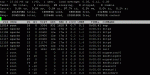Hello
I have server freshly install Fedora Core 2 onto following machine
- P4 2.8GE
- i865GE Intel desktop motherboard
- 2x 512MB DDR400 Ram Dual Channel
- 120GB SATA Harddisk
Then I install DirectAdmin, and free of error.
Then..I restore the files only from the ex-machine...and start it up...it works!
But then when I see httpd and mysql queries...it jumped to 30 seconds to query 5 queries.
Compare with the Celeron with no optimize..it performs way better
The photo attached..is the print screen of the top of that machine....and as you can see the Apache is performing in a weird way. It creates a process for every 1 access to the website. Same as MySQL!
Could anyone figure it out and what i should to do fix it?
Thanks
I have server freshly install Fedora Core 2 onto following machine
- P4 2.8GE
- i865GE Intel desktop motherboard
- 2x 512MB DDR400 Ram Dual Channel
- 120GB SATA Harddisk
Then I install DirectAdmin, and free of error.
Then..I restore the files only from the ex-machine...and start it up...it works!
But then when I see httpd and mysql queries...it jumped to 30 seconds to query 5 queries.
Compare with the Celeron with no optimize..it performs way better
The photo attached..is the print screen of the top of that machine....and as you can see the Apache is performing in a weird way. It creates a process for every 1 access to the website. Same as MySQL!
Could anyone figure it out and what i should to do fix it?
Thanks