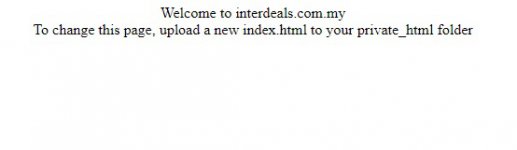yorambaron
New member
- Joined
- Dec 30, 2010
- Messages
- 6
I installed an SSL on my site and when I try to enter to the site with https, I receive the following message:
To change this page, upload a new index.html to your private_html folder
I have no problem to enter to the site with http.
I noticed that a similar case was discussed in the thread below:
http://www.directadmin.com/forum/showthread.php?t=29793&highlight=private_html
I created a symbolic link from the public_html to the private_html directory.
See below the output of ls -l:
lrwxrwxrwx 1 root root 35 Jan 3 10:38 private_html -> ./domains/syrolight.com/public_html
lrwxrwxrwx 1 root root 35 Jan 3 10:37 public_html -> ./domains/syrolight.com/public_html
What did I do wrong? Your help will be appreciated.
Regards,
Yoram
To change this page, upload a new index.html to your private_html folder
I have no problem to enter to the site with http.
I noticed that a similar case was discussed in the thread below:
http://www.directadmin.com/forum/showthread.php?t=29793&highlight=private_html
I created a symbolic link from the public_html to the private_html directory.
See below the output of ls -l:
lrwxrwxrwx 1 root root 35 Jan 3 10:38 private_html -> ./domains/syrolight.com/public_html
lrwxrwxrwx 1 root root 35 Jan 3 10:37 public_html -> ./domains/syrolight.com/public_html
What did I do wrong? Your help will be appreciated.
Regards,
Yoram