Hello fellows,
i have been using DA over ten years but this is the first time i have faced an installation error.
I dont know if it is related to DO or Centos 9 but i would be glad if you could assist me.
I have tried to make fresh installations like 10 times or so but on all of them nearly half of the services are not installed.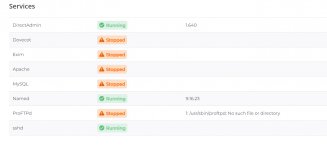
I have also run below commands with no luck :
[root@box ~]# cd /usr/local/directadmin/scripts
[root@box scripts]# ./exim.sh
-bash: ./exim.sh: No such file or directory
[root@box scripts]# ./build proftpd d
-bash: ./build: No such file or directory
[root@box scripts]# ./getlicense
-bash: ./getlicense: No such file or directory
What am i doing wrong here ?
i have been using DA over ten years but this is the first time i have faced an installation error.
I dont know if it is related to DO or Centos 9 but i would be glad if you could assist me.
I have tried to make fresh installations like 10 times or so but on all of them nearly half of the services are not installed.
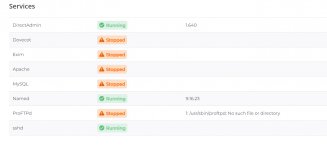
I have also run below commands with no luck :
[root@box ~]# cd /usr/local/directadmin/scripts
[root@box scripts]# ./exim.sh
-bash: ./exim.sh: No such file or directory
[root@box scripts]# ./build proftpd d
-bash: ./build: No such file or directory
[root@box scripts]# ./getlicense
-bash: ./getlicense: No such file or directory
What am i doing wrong here ?


