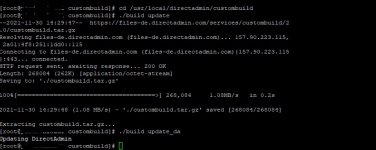This is an automated message notifying you that an error has occurred while trying to update the software.
The generated error message is as follows:
Unable to connect to 167.172.23.237
Unable to connect to secure socket: Some I/O error occurred. The OpenSSL error queue may contain more information on the error. If the error queue is empty (i.e. ERR_get_error() returns 0), ret can be used to find out more about the error: If ret == 0, an EOF was observed that violates the protocol. If ret == -1, the underlying BIO reported an I/O error (for socket I/O on Unix systems, consult errno for details).
Unable to connect to 216.144.255.179
Unable to connect to secure socket: Some I/O error occurred. The OpenSSL error queue may contain more information on the error. If the error queue is empty (i.e. ERR_get_error() returns 0), ret can be used to find out more about the error: If ret == 0, an EOF was observed that violates the protocol. If ret == -1, the underlying BIO reported an I/O error (for socket I/O on Unix systems, consult errno for details).
Unable to connect to 192.169.82.155
Unable to connect to secure socket: Some I/O error occurred. The OpenSSL error queue may contain more information on the error. If the error queue is empty (i.e. ERR_get_error() returns 0), ret can be used to find out more about the error: If ret == 0, an EOF was observed that violates the protocol. If ret == -1, the underlying BIO reported an I/O error (for socket I/O on Unix systems, consult errno for details).
Unable to connect to 66.51.122.131
Unable to connect to secure socket: Some I/O error occurred. The OpenSSL error queue may contain more information on the error. If the error queue is empty (i.e. ERR_get_error() returns 0), ret can be used to find out more about the error: If ret == 0, an EOF was observed that violates the protocol. If ret == -1, the underlying BIO reported an I/O error (for socket I/O on Unix systems, consult errno for details).
Unable to connect to 69.162.69.58
Unable to connect to secure socket: Some I/O error occurred. The OpenSSL error queue may contain more information on the error. If the error queue is empty (i.e. ERR_get_error() returns 0), ret can be used to find out more about the error: If ret == 0, an EOF was observed that violates the protocol. If ret == -1, the underlying BIO reported an I/O error (for socket I/O on Unix systems, consult errno for details).
Unable to connect to any site for the update
Please contact JBMC-Software, including the error message. Failure to do so could result in an inactive control panel.