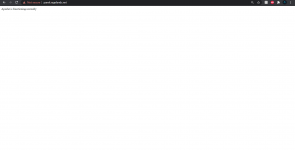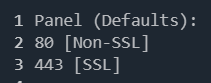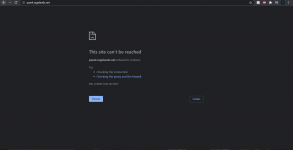Hey,
I really need help here when i go to my public ip i get apache is functioning normally and i have a another panel called pterodactyl that handles minecraft servers that is not workign anymore after i installed direct admin it instead shows apache is functionalling normally i want to disbable this messege and let pterodactyl use the public ip asap please help
I really need help here when i go to my public ip i get apache is functioning normally and i have a another panel called pterodactyl that handles minecraft servers that is not workign anymore after i installed direct admin it instead shows apache is functionalling normally i want to disbable this messege and let pterodactyl use the public ip asap please help