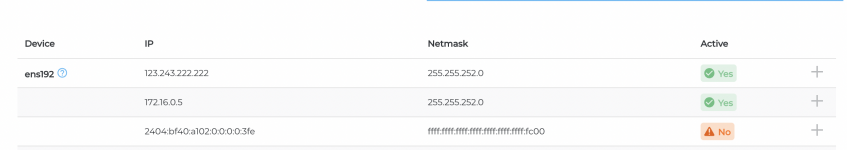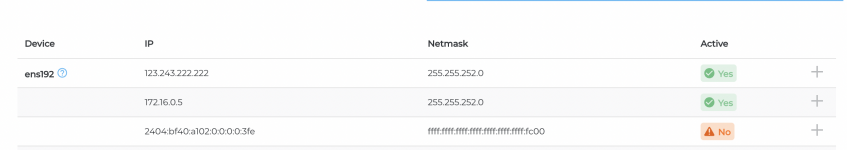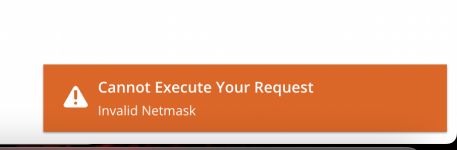I am having issues with IPv6 not wokring with direct admin within a Debian OS install.
I can get the an address binded and working within the OS. Traffic passes just fine.
I can't "add IP" within direct admin from the devices tab as it fails with "invalid netmask". I guess it's trying to use /64 but I can't enter anything after ipv6address.
I've also tried adding manually under IPs and IP.List and get it enabled in direct admin - this works and shows under IP management, but then the virtualhosts file fails to configure properly on the webserver and rebuilding config fails too with "invalid host or port".
I'm truely at a loss here. I've read through all the documentation. I've tried many different things. I can get "apache working correctly" if I browse to my IP, but virtual hosts is breaking and as a result the webserver doesn't work.
I can get the an address binded and working within the OS. Traffic passes just fine.
I can't "add IP" within direct admin from the devices tab as it fails with "invalid netmask". I guess it's trying to use /64 but I can't enter anything after ipv6address.
| 2404:bf40:a102::3fe/118 or expanded 2404:bf40:a102:0:0:0:0:3fe/118 |
I've also tried adding manually under IPs and IP.List and get it enabled in direct admin - this works and shows under IP management, but then the virtualhosts file fails to configure properly on the webserver and rebuilding config fails too with "invalid host or port".
I'm truely at a loss here. I've read through all the documentation. I've tried many different things. I can get "apache working correctly" if I browse to my IP, but virtual hosts is breaking and as a result the webserver doesn't work.