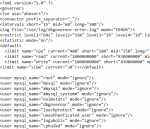Hi, no speak english, Google translate. My server Centos 7.
How do I enable mysqld?

I get socket error when upgrading MariaDB I can't log into MySQL management "Can't connect to local MySQL server through socket '/var/mysql/mysql.sock' (38)"
Also, after installing CloudLinux, MySQL governor gives an error.

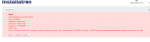

After installing CloudLinux, CageFS, LiteSpeed, I started getting these errors.
[Fri Mar 6 16:00:00 2020] Can't connect to mysql. Please check that mysql is running otherwise check host, login and password in /etc/container/mysql-governor.xml file
How do I enable mysqld?

I get socket error when upgrading MariaDB I can't log into MySQL management "Can't connect to local MySQL server through socket '/var/mysql/mysql.sock' (38)"
Also, after installing CloudLinux, MySQL governor gives an error.


After installing CloudLinux, CageFS, LiteSpeed, I started getting these errors.
[Fri Mar 6 16:00:00 2020] Can't connect to mysql. Please check that mysql is running otherwise check host, login and password in /etc/container/mysql-governor.xml file
Last edited: