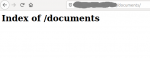Hi, I am having difficulty 'seeing' my files when visiting on of my domains ( example.org. It just show an empty index page, see screenshot below.
I tested if public_html was used I placed a index.html file makes the content of that file show up. So far, so good. Removed the index.html again
There are directories (e.g. 2019, 2020) in public html, these don't show up. I checked the permissions the directories have 755.
I can also point my browser to example.org/2018 and it shows up as empty as the first page. ALthough this holds directories and files as well.
I double checked the .htaccess in public_html it says Options +Indexes like recommended in https://help.directadmin.com/item.php?id=22
Now I am at a loss, what else can I do / check?
.
I tested if public_html was used I placed a index.html file makes the content of that file show up. So far, so good. Removed the index.html again
There are directories (e.g. 2019, 2020) in public html, these don't show up. I checked the permissions the directories have 755.
I can also point my browser to example.org/2018 and it shows up as empty as the first page. ALthough this holds directories and files as well.
I double checked the .htaccess in public_html it says Options +Indexes like recommended in https://help.directadmin.com/item.php?id=22
Now I am at a loss, what else can I do / check?
.