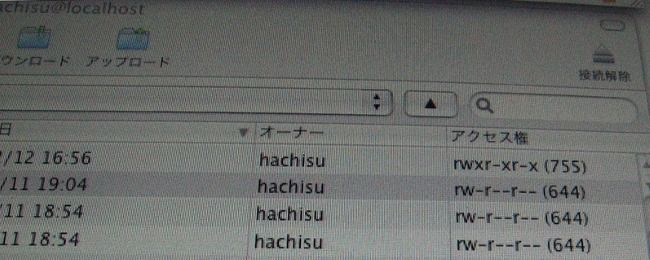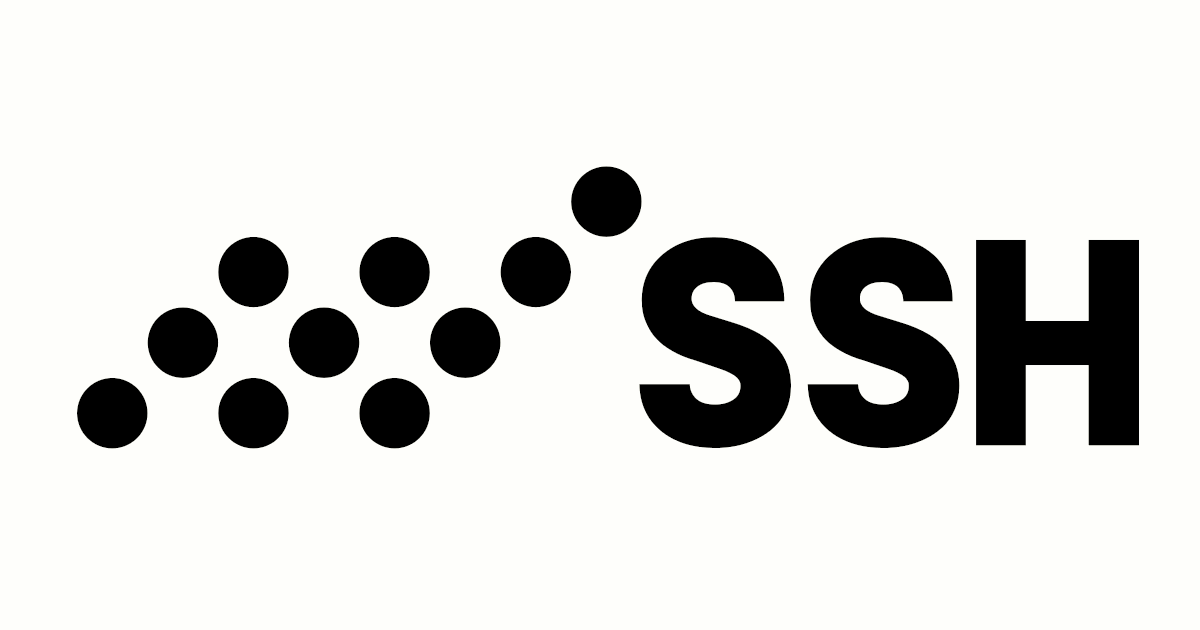Hi everyone,
I have recently run into an issue with Pure-FTPd and the most recent version of FileZilla v3.53.0. I was hoping others may have found a resolution and/or could point me in the right direction.
With the current version of FileZilla (FTP client) a TLS connection to Pure-FTPd produces a pop-up message that states:
From the logging window in FileZilla it appears that a TLS connection is made:
Pure-FTPd is using the default configuration from DirectAdmin/CustomBuild with TLS connections enabled. However, this notice is displayed on multiple DirectAdmin servers. In the FileZilla Changelog there are references to this new notification - which does not appear in previous versions.
Does anyone know if Pure-FTPd supports TLS Session Resumption? I have searched extensively online and was unable to find any details.
Are other DA users experiencing the same issue?
Thank you for any assistance and/or suggestions you may have - much appreciated!
I have recently run into an issue with Pure-FTPd and the most recent version of FileZilla v3.53.0. I was hoping others may have found a resolution and/or could point me in the right direction.
With the current version of FileZilla (FTP client) a TLS connection to Pure-FTPd produces a pop-up message that states:
Insecure FTP data connection
This server does not support TLS session resumption on the data connection.
TLS session resumption on the data connection is an important security feature to protect against data connection stealing attacks.
If you continue, transferred files may be intercepted or their contents replaced by an attacker.
From the logging window in FileZilla it appears that a TLS connection is made:
Status: Connection established, waiting for welcome message...
Status: Initializing TLS...
Status: Verifying certificate...
Status: TLS connection established.
Status: Logged in
Status: Retrieving directory listing of "/"...
Status: Directory listing of "/" successful
Pure-FTPd is using the default configuration from DirectAdmin/CustomBuild with TLS connections enabled. However, this notice is displayed on multiple DirectAdmin servers. In the FileZilla Changelog there are references to this new notification - which does not appear in previous versions.
Does anyone know if Pure-FTPd supports TLS Session Resumption? I have searched extensively online and was unable to find any details.
Are other DA users experiencing the same issue?
Thank you for any assistance and/or suggestions you may have - much appreciated!