One of my users got a "User username has used up 0.0% of their bandwidth and 105% of his/her allocated disk space"-message.
When I cannot see that I have hit the data usage limit:
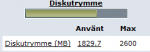
And if I check the quota on the file system it looks ok:
But when I look at the account logged in as administrator I get another view:
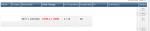
How can that come? The user should, from what I can gather, not receive the warning.
When I cannot see that I have hit the data usage limit:
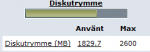
And if I check the quota on the file system it looks ok:
Code:
# repquota /home | head -5; repquota /home | grep username
*** Report for user quotas on device /dev/mapper/home--vol-home
Block grace time: 7days; Inode grace time: 7days
Block limits File limits
User used soft hard grace used soft hard grace
----------------------------------------------------------------------
username -- 1868096 2662400 2928640 66182 0 0But when I look at the account logged in as administrator I get another view:
How can that come? The user should, from what I can gather, not receive the warning.
