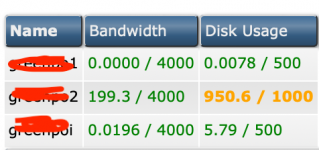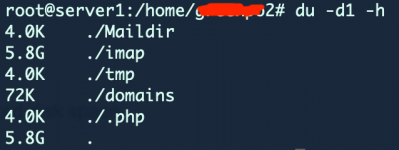CrazyFrog
Verified User
- Joined
- Aug 28, 2019
- Messages
- 43
Hi everyone,
We are getting some messages such as:
User -redacted- has used up 4.98% of their bandwidth and 95.0% of their allocated disk space
In the example you can see that DA thinks they use 950MB out of 1000MB. (See first attachment)
But when I actually check out their home directory, they use much more than 950MB, in fact they have 5.8GB of mail! (See second attachment)
I tried to do the following but that did not help: echo 'action=tally&value=all' >> /usr/local/directadmin/data/task.queue
Anyone has the golden tip? I would like the DA quotas to reflect the actually used files on the filesystem. (I guess it will cause me some work, to get clients to upgrade their plans, but I hope it will pay for itself )
)
My OS is Ubuntu 18.04 LTS.
DirectAdmin is at 1.63.5.
Thanks!
CrazyFrog
We are getting some messages such as:
User -redacted- has used up 4.98% of their bandwidth and 95.0% of their allocated disk space
In the example you can see that DA thinks they use 950MB out of 1000MB. (See first attachment)
But when I actually check out their home directory, they use much more than 950MB, in fact they have 5.8GB of mail! (See second attachment)
I tried to do the following but that did not help: echo 'action=tally&value=all' >> /usr/local/directadmin/data/task.queue
Anyone has the golden tip? I would like the DA quotas to reflect the actually used files on the filesystem. (I guess it will cause me some work, to get clients to upgrade their plans, but I hope it will pay for itself
My OS is Ubuntu 18.04 LTS.
DirectAdmin is at 1.63.5.
Thanks!
CrazyFrog
Attachments
Last edited: