DrWizzle
Verified User
- Joined
- Aug 8, 2021
- Messages
- 16
Evening again guys!
I'm having trouble with the SSL settings and from previous posts, the advice broke my DA so had to restore.
Quite simply I am able to access the DA dashboard via http:<IP>:2222 and http:<domain.ext>:2222 no problems at all. I have domains registered on my DA install and would like to be able to access DA through one of the https://domain:2222 with SSL but get the error message below.
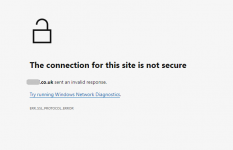
The domain in question has a valid letsencrypt SSL cert, homepage resolves to a https:// page. Please let me know what i've failed to do here!
Cheers guys!
Alan.
I'm having trouble with the SSL settings and from previous posts, the advice broke my DA so had to restore.
Quite simply I am able to access the DA dashboard via http:<IP>:2222 and http:<domain.ext>:2222 no problems at all. I have domains registered on my DA install and would like to be able to access DA through one of the https://domain:2222 with SSL but get the error message below.
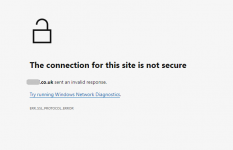
The domain in question has a valid letsencrypt SSL cert, homepage resolves to a https:// page. Please let me know what i've failed to do here!
Cheers guys!
Alan.
