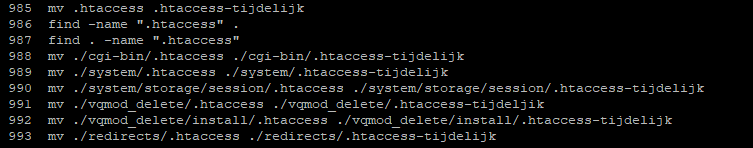patrickkasie
Verified User
The title explains it all.
The situation is: there's an alias b2b.domain.nl connected to domain.nl. Due to the way the website has been programmed, when the website notices the user is on b2b.domain.nl, it will present different content than when you'd be on domain.nl, despite accessing the same files.
Now here's the issue. When entering b2b.domain.nl into the webbrowser, you should see the same website as domain.nl, albeit with various additions for the b2b backbone. But the website just redirects you to domain.nl. No questions asked. Here's what me and my team tried doing to remedy it.
We have a live server and a test server.
Systems: AlmaLinux 8.5
CMS: Opencart V3.0.2.0
CLI PHP: 7.4.
Php version for domain: 7.2 PHP-FPM.
Apache/2.4.54
1. Place the reseller package on the testserver. Doesn't work, still 301 from b2b.domain.nl to domain.nl.
2. Took last night's backup and put it on the testserver. Doesn't work.
3. Took the backup from the 1st of october. Works.
4. Took last night's backup and tried fixing it on the testserver. Steps taken: ./set_permissions.sh all, followed by a chown -R user:user * inside the folder /home/user/domains/domain.nl. I'm 1 folder above the public_html. This actually does work.
5. Performs the same steps on live server. Steps taken: ./set_permissions.sh all, followed by a chown -R user:user * inside the folder /home/user/domains/domain.nl. I'm 1 folder above the public_html. This does NOT work. Tried emptying OpenCart cache, deleted its cache files, refresh modifications+extensions in admin dashboard. Still 301.
6. Reset last night's backup on testserver and performs ./build all to see if that would fix it on the testserver. It does not. So I will not do this step on the live server.
7. Reset last night's backup on testserver. Removed all .htaccess files in the public_html folder. Go to b2b.domain.nl. Still 301 to domain.nl. No 404 or 403 or 500.
8. Edited Custom HTTPD to: |?DOCROOT=/home/user/domains/domain.nl/public_html/something-that-should-crash| . Still 301 to domain.nl, followed by Forbidden 403 You don't have permission to access this resource.
I have absolutely no idea why the test server wants to fix itself and the live server does not. There's seemingly no difference. Why is this 301 so incredibly hard to take out, even with all of the steps above? And why does a seemingly irrelevant step still work on the test server, but not on the live server?
The situation is: there's an alias b2b.domain.nl connected to domain.nl. Due to the way the website has been programmed, when the website notices the user is on b2b.domain.nl, it will present different content than when you'd be on domain.nl, despite accessing the same files.
Now here's the issue. When entering b2b.domain.nl into the webbrowser, you should see the same website as domain.nl, albeit with various additions for the b2b backbone. But the website just redirects you to domain.nl. No questions asked. Here's what me and my team tried doing to remedy it.
We have a live server and a test server.
Systems: AlmaLinux 8.5
CMS: Opencart V3.0.2.0
CLI PHP: 7.4.
Php version for domain: 7.2 PHP-FPM.
Apache/2.4.54
1. Place the reseller package on the testserver. Doesn't work, still 301 from b2b.domain.nl to domain.nl.
2. Took last night's backup and put it on the testserver. Doesn't work.
3. Took the backup from the 1st of october. Works.
4. Took last night's backup and tried fixing it on the testserver. Steps taken: ./set_permissions.sh all, followed by a chown -R user:user * inside the folder /home/user/domains/domain.nl. I'm 1 folder above the public_html. This actually does work.
5. Performs the same steps on live server. Steps taken: ./set_permissions.sh all, followed by a chown -R user:user * inside the folder /home/user/domains/domain.nl. I'm 1 folder above the public_html. This does NOT work. Tried emptying OpenCart cache, deleted its cache files, refresh modifications+extensions in admin dashboard. Still 301.
6. Reset last night's backup on testserver and performs ./build all to see if that would fix it on the testserver. It does not. So I will not do this step on the live server.
7. Reset last night's backup on testserver. Removed all .htaccess files in the public_html folder. Go to b2b.domain.nl. Still 301 to domain.nl. No 404 or 403 or 500.
8. Edited Custom HTTPD to: |?DOCROOT=/home/user/domains/domain.nl/public_html/something-that-should-crash| . Still 301 to domain.nl, followed by Forbidden 403 You don't have permission to access this resource.
I have absolutely no idea why the test server wants to fix itself and the live server does not. There's seemingly no difference. Why is this 301 so incredibly hard to take out, even with all of the steps above? And why does a seemingly irrelevant step still work on the test server, but not on the live server?