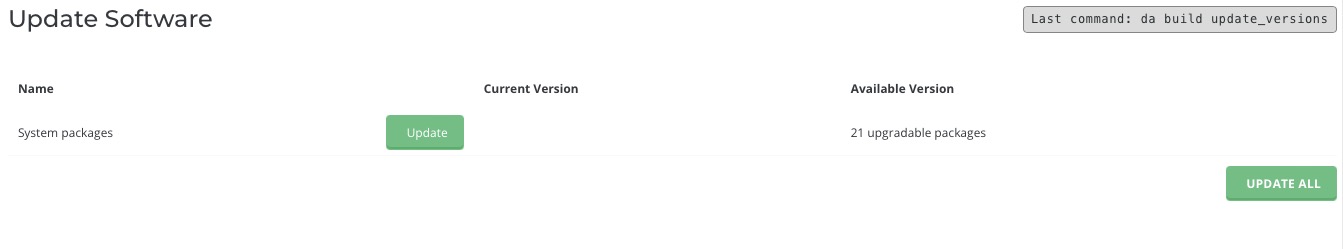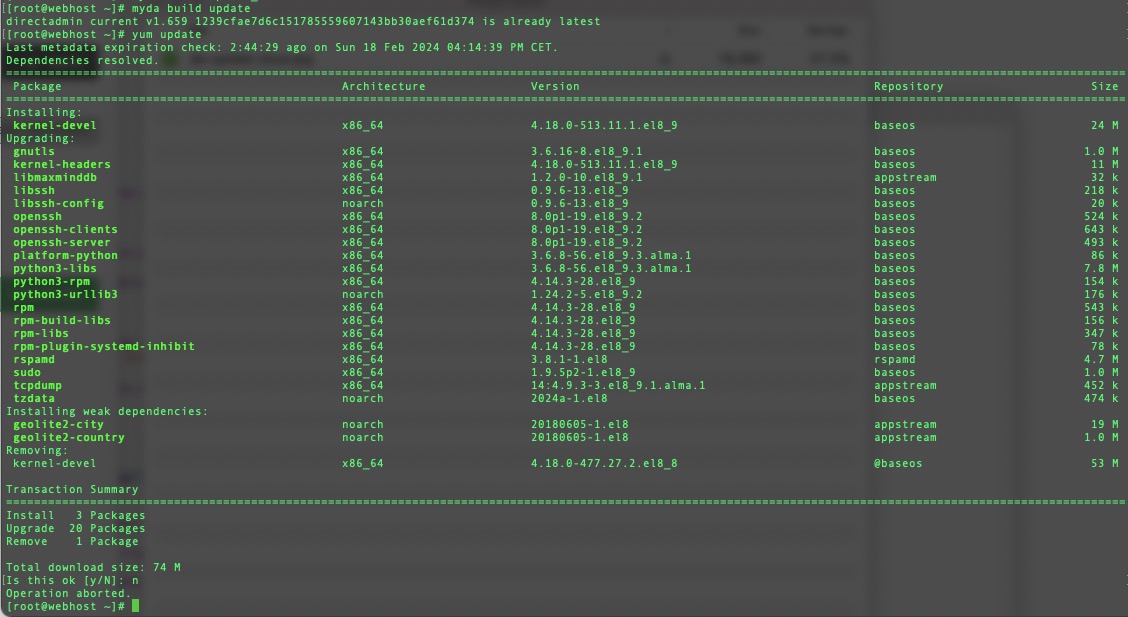petersconsult
Verified User
- Joined
- Sep 10, 2021
- Messages
- 79
Hello all,
When i go into the web interface of CustomBuild, it tells me that there are '21 upgradable packages' of the type 'System packages' (see screenie below), but when i click 'update' or 'Update all', or if i run the command 'da build update_version' through ssh, it creates a new log, then promptly crashes..
This server (VPS) is 4 years old now, and i've never seen this issue..
i've made no recent changes to the system, or settings, or anything..
if i do yum update, it shows a bunch of packages ready to update, but i'm hesitant to go that route..
Has anyone encountered this?
PS: i tried running da build update (which just says that 'current version already exists') before running da build update_version doesn't change anything..
Also, my license is the older kind of license (not the new one that appeared in the last year, if that makes any sense)
Any advice is greatly appreciated!
Thank You!
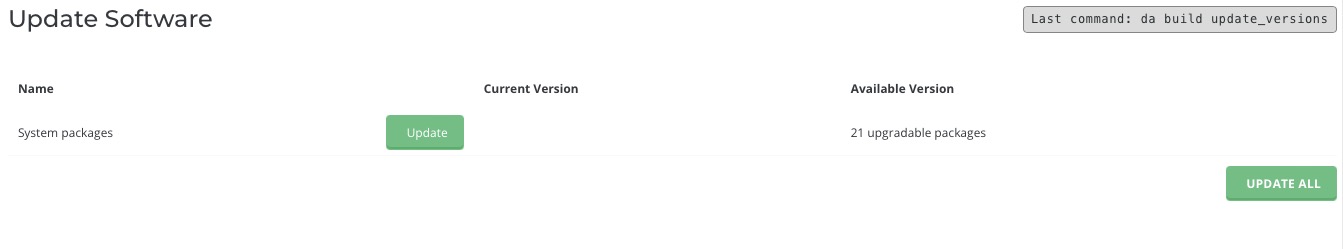
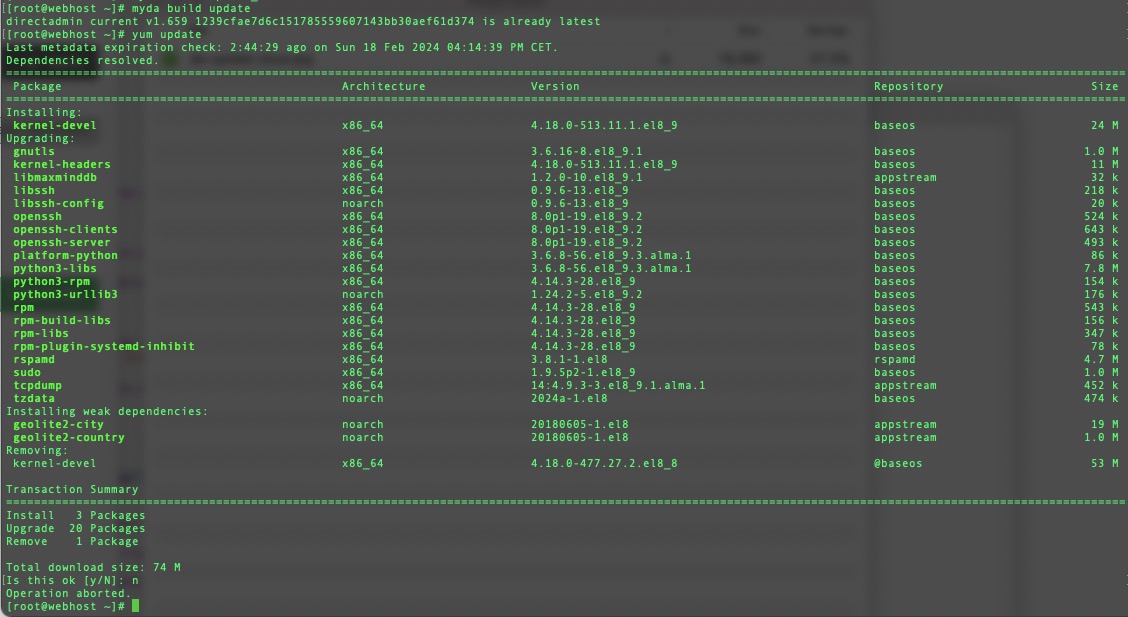
When i go into the web interface of CustomBuild, it tells me that there are '21 upgradable packages' of the type 'System packages' (see screenie below), but when i click 'update' or 'Update all', or if i run the command 'da build update_version' through ssh, it creates a new log, then promptly crashes..
This server (VPS) is 4 years old now, and i've never seen this issue..
i've made no recent changes to the system, or settings, or anything..
if i do yum update, it shows a bunch of packages ready to update, but i'm hesitant to go that route..
Has anyone encountered this?
PS: i tried running da build update (which just says that 'current version already exists') before running da build update_version doesn't change anything..
Also, my license is the older kind of license (not the new one that appeared in the last year, if that makes any sense)
Any advice is greatly appreciated!
Thank You!