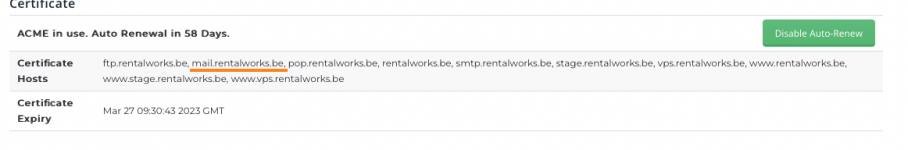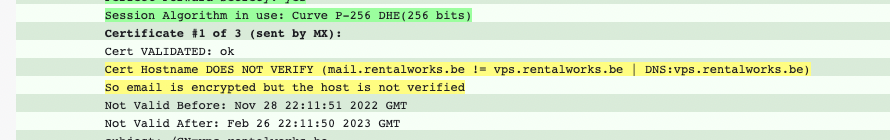icarohenrique
Verified User
- Joined
- Feb 18, 2021
- Messages
- 7
Hi!
I have a problem with Direct Admin. I am trying to issue SSL certificates for my domains, however, the mail.customdomain entry does not work.
The SSL that is for the incoming mail. it is always the hostname.
Has anyone experienced this problem?
I've already placed SNI inside directadmin.conf and tried to do it via shell script.
Thanks!
I have a problem with Direct Admin. I am trying to issue SSL certificates for my domains, however, the mail.customdomain entry does not work.
The SSL that is for the incoming mail. it is always the hostname.
Has anyone experienced this problem?
I've already placed SNI inside directadmin.conf and tried to do it via shell script.
Thanks!