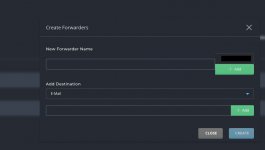- Joined
- Aug 30, 2021
- Messages
- 1,310
Hi everyone!
We are happy to announce the release of DirectAdmin 1.657.
Focus of this release was improved PHP compatibility making old PHP versions compatible with modern systems and adding PHP 8.3 support.
Full release change log can be found here:
We appreciate all the feedback on forums and issues reported in the ticketing system.
Thanks!
We are happy to announce the release of DirectAdmin 1.657.
Focus of this release was improved PHP compatibility making old PHP versions compatible with modern systems and adding PHP 8.3 support.
Full release change log can be found here:
DirectAdmin 1.657
The update should be automatically available for all installations subscribed to the current release channel.We appreciate all the feedback on forums and issues reported in the ticketing system.
Thanks!