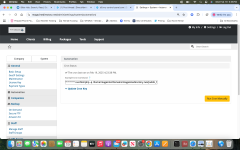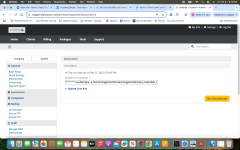Media Directory
Verified User
- Joined
- Aug 16, 2024
- Messages
- 7
My cron job does not run automatically. I do not know what to do. I have included a screenshot below. My cron code is the the following:
| /usr/bin/php -q /home/magazin2/domains/magazinedirectory.net/public_html/index.php cron > /dev/null 2>&1 |