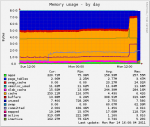Hi there,
My server has 8 GBs of total RAM.
Here's the response for 'free -m -g' (showing free memory in gigs):
total used free shared buffers cached
Mem: 7 0 7 0 0 0
-/+ buffers/cache: 0 7
Swap: 16 0 16
I've also attached a screenshot of munin's memory plugin showing I have 7.4GB 'unused' memory. You'll see the unused blue going up after a certain point - I restarted to make sure all cache/etc was dumped. I'm still getting the error.
In my my.cnf I have:
innodb_data_home_dir = /usr/local/mysql/data
innodb_buffer_pool_size = 2GB
innodb_log_buffer_size = 4M
innodb_log_file_size = 256M
innodb_thread_concurrency = 8
...and this is the error I'm getting:
InnoDB: Error: cannot allocate 2147500032 bytes of
InnoDB: memory with malloc! Total allocated memory
InnoDB: by InnoDB 25166072 bytes. Operating system errno: 12
InnoDB: Check if you should increase the swap file or
InnoDB: ulimits of your operating system.
InnoDB: On FreeBSD check you have compiled the OS with
InnoDB: a big enough maximum process size.
InnoDB: Note that in most 32-bit computers the process
InnoDB: memory space is limited to 2 GB or 4 GB.
InnoDB: We keep retrying the allocation for 60 seconds...
InnoDB: Fatal error: cannot allocate the memory for the buffer pool
Can anyone guide me into what I should be looking at?
I run 2x the settings on my local computer with 8GB of RAM - and it works perfectly fine. The server has much more unused RAM and storage and yet I'm still getting this error.
Any guidance is much appreciated.
My server has 8 GBs of total RAM.
Here's the response for 'free -m -g' (showing free memory in gigs):
total used free shared buffers cached
Mem: 7 0 7 0 0 0
-/+ buffers/cache: 0 7
Swap: 16 0 16
I've also attached a screenshot of munin's memory plugin showing I have 7.4GB 'unused' memory. You'll see the unused blue going up after a certain point - I restarted to make sure all cache/etc was dumped. I'm still getting the error.
In my my.cnf I have:
innodb_data_home_dir = /usr/local/mysql/data
innodb_buffer_pool_size = 2GB
innodb_log_buffer_size = 4M
innodb_log_file_size = 256M
innodb_thread_concurrency = 8
...and this is the error I'm getting:
InnoDB: Error: cannot allocate 2147500032 bytes of
InnoDB: memory with malloc! Total allocated memory
InnoDB: by InnoDB 25166072 bytes. Operating system errno: 12
InnoDB: Check if you should increase the swap file or
InnoDB: ulimits of your operating system.
InnoDB: On FreeBSD check you have compiled the OS with
InnoDB: a big enough maximum process size.
InnoDB: Note that in most 32-bit computers the process
InnoDB: memory space is limited to 2 GB or 4 GB.
InnoDB: We keep retrying the allocation for 60 seconds...
InnoDB: Fatal error: cannot allocate the memory for the buffer pool
Can anyone guide me into what I should be looking at?
I run 2x the settings on my local computer with 8GB of RAM - and it works perfectly fine. The server has much more unused RAM and storage and yet I'm still getting this error.
Any guidance is much appreciated.