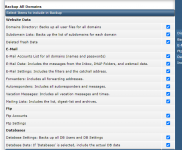You are using an out of date browser. It may not display this or other websites correctly.
You should upgrade or use an alternative browser.
You should upgrade or use an alternative browser.
access to admin_backups folder
- Thread starter sina268
- Start date
you can`t. reseller cannot access admin files.
you could copy/move the file in shell or winscp to the reseller backups folder, correct the user/group right to those of the reseller, and try to access as reseller in normal way.
i`m not sure what you mean with "(php scripts)".
you could copy/move the file in shell or winscp to the reseller backups folder, correct the user/group right to those of the reseller, and try to access as reseller in normal way.
i`m not sure what you mean with "(php scripts)".
Richard G
Verified User
From a different reseller account then the admin account? Because every admin is also resellr and has it's own admin_backups directory.
It's possible when changing permissions, but that would break safety and permissions might be reset again. I wouldn't even think about it.
A reseller can also make reseller backups, not really a big difference with admin backup. According to @MaXi32 only the backup filename is different.
Maybe he has some good idea about working with things, if you can tell a bit more what you are intending to do and why.
It's possible when changing permissions, but that would break safety and permissions might be reset again. I wouldn't even think about it.
A reseller can also make reseller backups, not really a big difference with admin backup. According to @MaXi32 only the backup filename is different.
Maybe he has some good idea about working with things, if you can tell a bit more what you are intending to do and why.
From a different reseller account then the admin account? Because every admin is also resellr and has it's own admin_backups directory.
It's possible when changing permissions, but that would break safety and permissions might be reset again. I wouldn't even think about it.
A reseller can also make reseller backups, not really a big difference with admin backup. According to @MaXi32 only the backup filename is different.
Maybe he has some good idea about working with things, if you can tell a bit more what you are intending to do and why.
I want to back up my data every night by cornjob in Admin Backup/Transfer and then send the backup files to my email via php - thank you for telling me in detail what I should do and show me the steps -From a different reseller account then the admin account? Because every admin is also resellr and has it's own admin_backups directory.
It's possible when changing permissions, but that would break safety and permissions might be reset again. I wouldn't even think about it.
A reseller can also make reseller backups, not really a big difference with admin backup. According to @MaXi32 only the backup filename is different.
Maybe he has some good idea about working with things, if you can tell a bit more what you are intending to do and why.
Richard G
Verified User
Please don't quote full posts... now you have quoted 2 the same and I know what I wrote. 
As for backups, I do the same every night under my reseller account, backing up and transferring to my NAS, but I use the reseller backup option for that. So why don't you use that? It also works via cron.
I can't tell you in detail and steps how to do things via scripts and php, I'm not into php coding and it's a very non default way of backing things up.
As for backups, I do the same every night under my reseller account, backing up and transferring to my NAS, but I use the reseller backup option for that. So why don't you use that? It also works via cron.
I can't tell you in detail and steps how to do things via scripts and php, I'm not into php coding and it's a very non default way of backing things up.
I also tried to do this with the help of mysqldump and cronjab at the reseller level, but it gave me an empty file - I used Cpanel before and it was not a problem, but I do not know why it works like this in Direct AdminPlease don't quote full posts... now you have quoted 2 the same and I know what I wrote.
As for backups, I do the same every night under my reseller account, backing up and transferring to my NAS, but I use the reseller backup option for that. So why don't you use that? It also works via cron.
I can't tell you in detail and steps how to do things via scripts and php, I'm not into php coding and it's a very non default way of backing things up.
Richard G
Verified User
Again, please don't quote full post, just use the "post reply" button please.
I still don't understand your problem. Did you have a look at the reseller backup option in Directadmin?
I still don't understand your problem. Did you have a look at the reseller backup option in Directadmin?
Richard G
Verified User
No problem. Just do not use a cronjob and php for it.
Use the reseller backup option for it from your reseller account, This will automatically create a cronjob for you.
Do you also have an empty file if you use that one?
Use the reseller backup option for it from your reseller account, This will automatically create a cronjob for you.
Do you also have an empty file if you use that one?