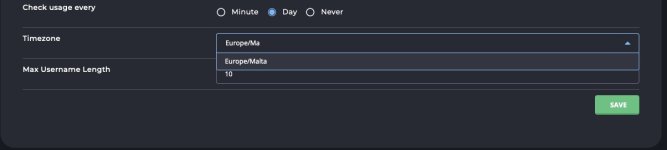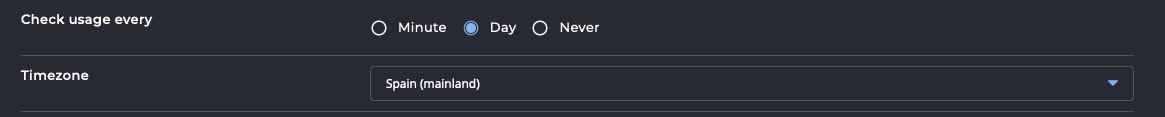You are using an out of date browser. It may not display this or other websites correctly.
You should upgrade or use an alternative browser.
You should upgrade or use an alternative browser.
After fresh install with script installation zone Europe/Madrid not found
- Thread starter castris
- Start date
Richard G
Verified User
I've had that on fresh installes with Europe/Amsterdam too. I always first update the server (so yum update for example), and then reboot.
Mostly after the reboot suddenly the timezone is suddenly found.
You can also check if it physically exists.
Check the /usr/share/zoneinfo/Europe/ directory for Madrid.
FYI, this is an OS issue, not a DA issue.
Mostly after the reboot suddenly the timezone is suddenly found.
You can also check if it physically exists.
Check the /usr/share/zoneinfo/Europe/ directory for Madrid.
FYI, this is an OS issue, not a DA issue.
castris
Verified User
@Richard G in my post show timedatectl list-timezones
Also, if this is correct, is not issue of SO, IMHO.
Server was rebooted, and now show image attached. Of course, problem in DA, is if use combo-list problem persiste. Europe/Madrid (mainland) or Europe/Madrid, not exists.
Best regards.
Also, if this is correct, is not issue of SO, IMHO.
Bash:
root@srv120:~# ls -lisah /usr/share/zoneinfo/Europe/Madrid
33627995 4.0K -rw-r--r-- 1 root root 2.6K Feb 21 13:50 /usr/share/zoneinfo/Europe/Madrid
root@srv120:~# timedatectl set-timezone Europe/Madrid
root@srv120:~# timedatectl
Local time: Wed 2024-07-03 07:10:41 CEST
Universal time: Wed 2024-07-03 05:10:41 UTC
RTC time: Wed 2024-07-03 05:10:41
Time zone: Europe/Madrid (CEST, +0200)
System clock synchronized: yes
NTP service: active
RTC in local TZ: noServer was rebooted, and now show image attached. Of course, problem in DA, is if use combo-list problem persiste. Europe/Madrid (mainland) or Europe/Madrid, not exists.
Best regards.
Attachments
Richard G
Verified User
It does, but you didn't look well. Only difference is in Evo skin, DA uses the name between the brackets. Spain only has 1 timezone so Spain (mainland) is correct.Europe/Madrid (mainland) or Europe/Madrid, not exists.
If you click on that setting in DA, you will see that it looks like this and that in fact "Europe/Madrid" is choosen, but it's displayed as "Spain (mainland)" after it's selected. So there is no issue.
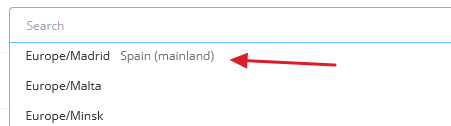
castris
Verified User
Well. Alright. But if you don't see that as a problem, and leave it as a skin issue, that's fine.
But in the user experience, it is certainly not good. Today, any skin, and any combo-list with search, should show Europe/Madrid, whether without or with (mainland), and even more so if it is the default skin of the installation.
I publish it, as a form of warning that it is something that is not pleasant for the user.
Best regards.
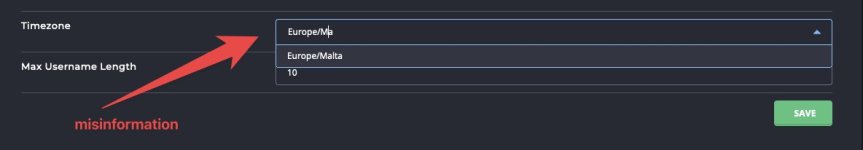
But in the user experience, it is certainly not good. Today, any skin, and any combo-list with search, should show Europe/Madrid, whether without or with (mainland), and even more so if it is the default skin of the installation.
I publish it, as a form of warning that it is something that is not pleasant for the user.
Best regards.
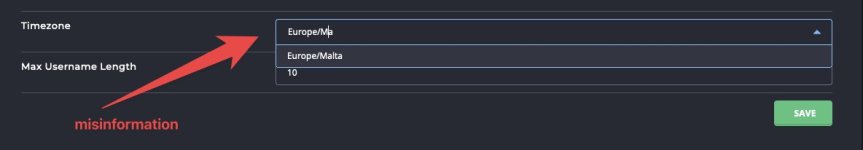
Richard G
Verified User
That's a good thing.I publish it, as a form of warning that it is something that is not pleasant for the user.
You're quite correct, it could be misleading and it's different from the OS default. Maybe @fln can adjust this for the Evo skin so it will display things in the correct way again.
Share: