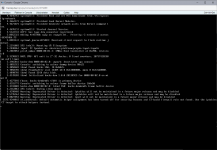hendrik250874
Verified User
- Joined
- Nov 27, 2006
- Messages
- 19
I'm actually out of options here, therefor the post.
I have a fresh installed VPS with Almalinux 9, installed DirectAdmin, no fancy stuff added, changed some default ports (for ssh and directadmin).
Upon rebooting I found that the VPS wouldn't completely load. I got stuck where it mentions that some of the drivers are deprecated.
Warning: Deprecated Driver is detected: iptables will not be maintained in a future major release and may be disabled
Warning: Deprecated Driver is detected: ip6tables will not be maintained in a future major release and may be disabled
Warning: Deprecated Driver is detected: ipset will not be maintained in a future major release and may be disabled
nf_conntrack: default automatic helper assignment has been turned off for security reasons and CT-based firewall rule not found. Use the iptables CT target to attach helpers instead.
After several times restoring a snapshot I managed to get into the VPS, so I uninstalled ipset and iptables (I was getting desperate). Rebooting was no issue, however DirectAdmin mentioned that the service 'lfd' was down. I reinstalled CSF with Custombuild and iptables was a dependency and so it was installed. But it still needed ipset-libs for it to run. And after installing it seems like it just stops booting.
To make it a little bit more weird, the webserver is running, because I can get the placeholderpage to show for the domain of the hostname.
I just have no access to ssh or DirectAdmin. Can someone point me in the right direction ?
I have a fresh installed VPS with Almalinux 9, installed DirectAdmin, no fancy stuff added, changed some default ports (for ssh and directadmin).
Upon rebooting I found that the VPS wouldn't completely load. I got stuck where it mentions that some of the drivers are deprecated.
Warning: Deprecated Driver is detected: iptables will not be maintained in a future major release and may be disabled
Warning: Deprecated Driver is detected: ip6tables will not be maintained in a future major release and may be disabled
Warning: Deprecated Driver is detected: ipset will not be maintained in a future major release and may be disabled
nf_conntrack: default automatic helper assignment has been turned off for security reasons and CT-based firewall rule not found. Use the iptables CT target to attach helpers instead.
After several times restoring a snapshot I managed to get into the VPS, so I uninstalled ipset and iptables (I was getting desperate). Rebooting was no issue, however DirectAdmin mentioned that the service 'lfd' was down. I reinstalled CSF with Custombuild and iptables was a dependency and so it was installed. But it still needed ipset-libs for it to run. And after installing it seems like it just stops booting.
To make it a little bit more weird, the webserver is running, because I can get the placeholderpage to show for the domain of the hostname.
I just have no access to ssh or DirectAdmin. Can someone point me in the right direction ?