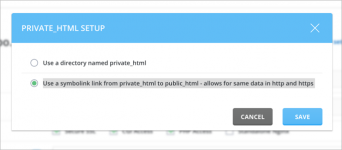vpscanban
Verified User
- Joined
- Feb 9, 2022
- Messages
- 40
Hello.
On DirectAdmin there is a command to set all existing domains to
Use a symbolic link from private_html to public_html - allows for same data in http and https directadmin
Are not. Please assist me
On DirectAdmin there is a command to set all existing domains to
Use a symbolic link from private_html to public_html - allows for same data in http and https directadmin
Are not. Please assist me