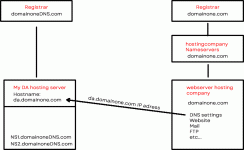Hi,
I'm sure I'm not the first one to ask, please point me to a well written sesame street language description for the following; I have a clean DA install. I created my first domain under the Admin level, Im currently not planning to use reseller or reseller/user levels, unless required.
The e-mail generated with this new domain seems to work but is hardly accepted anywhere. I'm getting comments about the DNS and MX records.
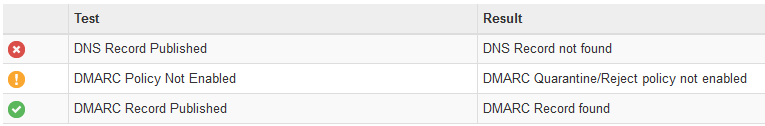
When I look at the DNS that was created by Direct Admin I find the following below. (I'm using mydomain.com as a placeholder in this example)
Obviously it's missing a lot of stuff like DMARC, DKIM, _acme challenges and all sorts of ....
Why was this not created and how do I do this within 10 minutes? In other words, I want this thing to e-mail without problems, preferably automatically for any other future domain registered. Or should I somehow setup 1 domain as a mailserver and use that as default somehwre efor all future domains? Thank you!
In other words, I want this thing to e-mail without problems, preferably automatically for any other future domain registered. Or should I somehow setup 1 domain as a mailserver and use that as default somehwre efor all future domains? Thank you!
I'm sure I'm not the first one to ask, please point me to a well written sesame street language description for the following; I have a clean DA install. I created my first domain under the Admin level, Im currently not planning to use reseller or reseller/user levels, unless required.
The e-mail generated with this new domain seems to work but is hardly accepted anywhere. I'm getting comments about the DNS and MX records.
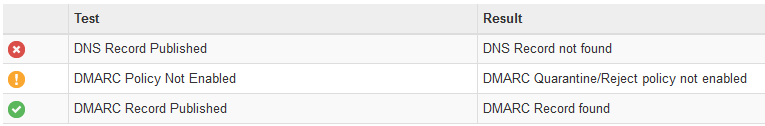
When I look at the DNS that was created by Direct Admin I find the following below. (I'm using mydomain.com as a placeholder in this example)
Obviously it's missing a lot of stuff like DMARC, DKIM, _acme challenges and all sorts of ....
Why was this not created and how do I do this within 10 minutes?
| ftp | 3600 | A | 178.251.27.23 | ||
| 3600 | A | 178.251.27.23 | |||
| pop | 3600 | A | 178.251.27.23 | ||
| smtp | 3600 | A | 178.251.27.23 | ||
| www | 3600 | A | 178.251.27.23 | ||
| mydomain.com. | 3600 | A | 178.251.27.23 | ||
| mydomain.com. | NS | ns1.server-178-251-27-23.da.direct. | |||
| mydomain.com. | NS | ns2.server-178-251-27-23.da.direct. | |||
| mydomain.com. | 3600 | MX | 10 mail.mydomain.com. | ||
| mydomain.com. | 3600 | TXT | "v=spf1 a mx ip4:178.251.27.23 ip6:2a00:1938:1100:1:2cdc:57ff:fe3c:406 ~all" |