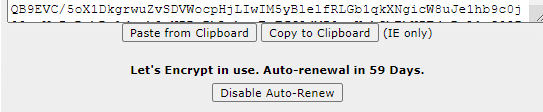SupermanInNY
Verified User
- Joined
- Sep 28, 2004
- Messages
- 434
Hi all,
I migrated users to a new server from CentOS 6 to Ubuntu 20.04.
All works fine except that SSL Lets Encrypt certificates do not get renewed automatically.
A manual "create" works fine.

In the pic you can see the message below about Automatic SSL is not enabled
According to the help docs:
server.myserver.com:/usr/local/directadmin/custombuild # service directadmin restart
server.myserver.com:/usr/local/directadmin/custombuild # cd /usr/local/directadmin
server.myserver.com:/usr/local/directadmin # ./directadmin c | grep letsencrypt=
letsencrypt=1
server.myserver.com:/usr/local/directadmin # ./directadmin c | grep pointers_own_virtualhost=
pointers_own_virtualhost=1
server.myserver.com:/usr/local/directadmin # ./directadmin c | grep admin_ssl_cert_per_vh=
admin_ssl_cert_per_vh=1
server.myserver.com:/usr/local/directadmin # ./directadmin c | grep admin_ssl_check_retries=
admin_ssl_check_retries=1
server.myserver.com:/usr/local/directadmin # ./directadmin c | grep mail_sni=
mail_sni=1
So all are with 1 entry.
the settings for mydomain.com show I think correct answer?
server.myserver.com:/usr/local/directadmin # echo "action=ssl&value=admin_ssl" >> /usr/local/directadmin/data/task.queue.cb; /usr/local/directadmin/dataskq d1245 --custombuild
Debug mode. Level 1245
2021/11/17 12:14:33 info starting queues
dataskq: command: action=ssl&value=admin_ssl
Ssl::admin_poll: Admin SSL is not enabled in your license. admin_ssl_install_to_missing and admin_ssl_replace_all_expired_invalid are both disabled.
Ssl::admin_poll: START: admin_ssl_install_to_missing=0 admin_ssl_replace_all_expired_invalid=0 admin_ssl_check_retries=1 TIME=1637144073
Ssl::get_admin_ssl_poll_domain_list: Checking mydomain.com
Ssl::admin_ssl_should_domain_retry:u=alom1 d=mydomain.com
So what am I missing on this?
Any pointers on what to do to fix this?
Thanks,
-Sup.
I migrated users to a new server from CentOS 6 to Ubuntu 20.04.
All works fine except that SSL Lets Encrypt certificates do not get renewed automatically.
A manual "create" works fine.
In the pic you can see the message below about Automatic SSL is not enabled
According to the help docs:
server.myserver.com:/usr/local/directadmin/custombuild # service directadmin restart
server.myserver.com:/usr/local/directadmin/custombuild # cd /usr/local/directadmin
server.myserver.com:/usr/local/directadmin # ./directadmin c | grep letsencrypt=
letsencrypt=1
server.myserver.com:/usr/local/directadmin # ./directadmin c | grep pointers_own_virtualhost=
pointers_own_virtualhost=1
server.myserver.com:/usr/local/directadmin # ./directadmin c | grep admin_ssl_cert_per_vh=
admin_ssl_cert_per_vh=1
server.myserver.com:/usr/local/directadmin # ./directadmin c | grep admin_ssl_check_retries=
admin_ssl_check_retries=1
server.myserver.com:/usr/local/directadmin # ./directadmin c | grep mail_sni=
mail_sni=1
So all are with 1 entry.
the settings for mydomain.com show I think correct answer?
server.myserver.com:/usr/local/directadmin # echo "action=ssl&value=admin_ssl" >> /usr/local/directadmin/data/task.queue.cb; /usr/local/directadmin/dataskq d1245 --custombuild
Debug mode. Level 1245
2021/11/17 12:14:33 info starting queues
dataskq: command: action=ssl&value=admin_ssl
Ssl::admin_poll: Admin SSL is not enabled in your license. admin_ssl_install_to_missing and admin_ssl_replace_all_expired_invalid are both disabled.
Ssl::admin_poll: START: admin_ssl_install_to_missing=0 admin_ssl_replace_all_expired_invalid=0 admin_ssl_check_retries=1 TIME=1637144073
Ssl::get_admin_ssl_poll_domain_list: Checking mydomain.com
Ssl::admin_ssl_should_domain_retry:u=alom1 d=mydomain.com
So what am I missing on this?
Any pointers on what to do to fix this?
Thanks,
-Sup.