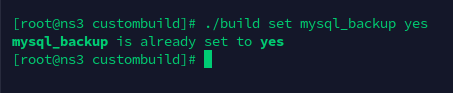I am trying to run a full backup of users to move them to a new DirectAdmin installation on a new server.
The backup runs and completes but then I receive an email saying there there was an issue. The subject of the mail is.
Error while backing up database send_mail
Error while backing up database send_mail: The sql file is 0 bytes in size: /home/admin/admin_backups/send/backup/send_mail.sql
mysqldump error output: mysqldump: Got error: 1045: Access denied for user 'da_admin'@'localhost' (using password: YES) when trying to connect
If I connect to the server in a terminal, and run the mysql -u da_admin -p, I can connect to the database without any hassles. So I am confused as to why I am seeing an error saying that Access was denied for the user da_admin.
As a result of this error, looking at the backed up files, all the .sql files are showing as size zero, the databases have not been backed up. This is the same for multiple users.
Is there anyone that has any ideas why I can connect on the commandline but get an error when run via DirectAdmin backup process.
Thanks
Lawrence
The backup runs and completes but then I receive an email saying there there was an issue. The subject of the mail is.
New Message: An error occurred during the backup
there is a link in the email that opens a message within DA showing me the following.:Error while backing up database send_mail
Error while backing up database send_mail: The sql file is 0 bytes in size: /home/admin/admin_backups/send/backup/send_mail.sql
mysqldump error output: mysqldump: Got error: 1045: Access denied for user 'da_admin'@'localhost' (using password: YES) when trying to connect
If I connect to the server in a terminal, and run the mysql -u da_admin -p, I can connect to the database without any hassles. So I am confused as to why I am seeing an error saying that Access was denied for the user da_admin.
As a result of this error, looking at the backed up files, all the .sql files are showing as size zero, the databases have not been backed up. This is the same for multiple users.
Is there anyone that has any ideas why I can connect on the commandline but get an error when run via DirectAdmin backup process.
Thanks
Lawrence