hey, until jetbackup decide to be alive, a quick question on directadmin when you create backup job daily, lets say i want only to say last 7 days on the remote ftp server, but there is no rotation option on directadmin so how could i make it delete old backups?
You are using an out of date browser. It may not display this or other websites correctly.
You should upgrade or use an alternative browser.
You should upgrade or use an alternative browser.
Backup rotation?
- Thread starter lolfust1
- Start date
hey, until jetbackup decide to be alive, a quick question on directadmin when you create backup job daily, lets say i want only to say last 7 days on the remote ftp server, but there is no rotation option on directadmin so how could i make it delete old backups?
That is not a problem. Instead of deleting the old backups, DirectAdmin can overwrite the old backups. So if you only want to keep 7 days on remote FTP server, then in the drop down for "Append to path" you select "Day of week". Then you will never have more then the 7 last days in backups, and when new backups is created, the oldest one will be overwritten.
For more information please see: https://www.directadmin.com/features.php?id=1565
That is not a problem. Instead of deleting the old backups, DirectAdmin can overwrite the old backups. So if you only want to keep 7 days on remote FTP server, then in the drop down for "Append to path" you select "Day of week". Then you will never have more then the 7 last days in backups, and when new backups is created, the oldest one will be overwritten.
For more information please see: https://www.directadmin.com/features.php?id=1565
question do i need to create 7 cronjobs or 1 is fine?
You only need to create one cron job, create the cron job so that it runs daily.
buts its says sundays, so it will run backups only on sundays?
yeah saw it it changed the name of the day now, so it maintain 7 backups and overwrites the old ones?No, it will run every day, it says sunday just to show a example of what will be put in the file name. The backup will be generated every day as long as you create the cron job so that is run every day.
another question, its possible to enable restore those ftp remote backups to users? or only root can restore those?
modmaster
Verified User
- Joined
- Nov 24, 2018
- Messages
- 14
Cliff Spark
Verified User
ugh.. really?
ManagedCloud-Hosting
Verified User
- Joined
- Feb 18, 2020
- Messages
- 6
Hi,
We have started selling DA to clients on a regular basis. I want to setup backup from DA reseller account using 'Manage User Backups' to remote ftp . How to set the cron so that 7 days backup is stored to remote ftp. I tried following below guide and selected week but it is creating a folder with 'week1' and only 1 day backup. How to set up the 'Cron Settings' part to get 7 days backup.
Please help...Thanks
Ref URL:
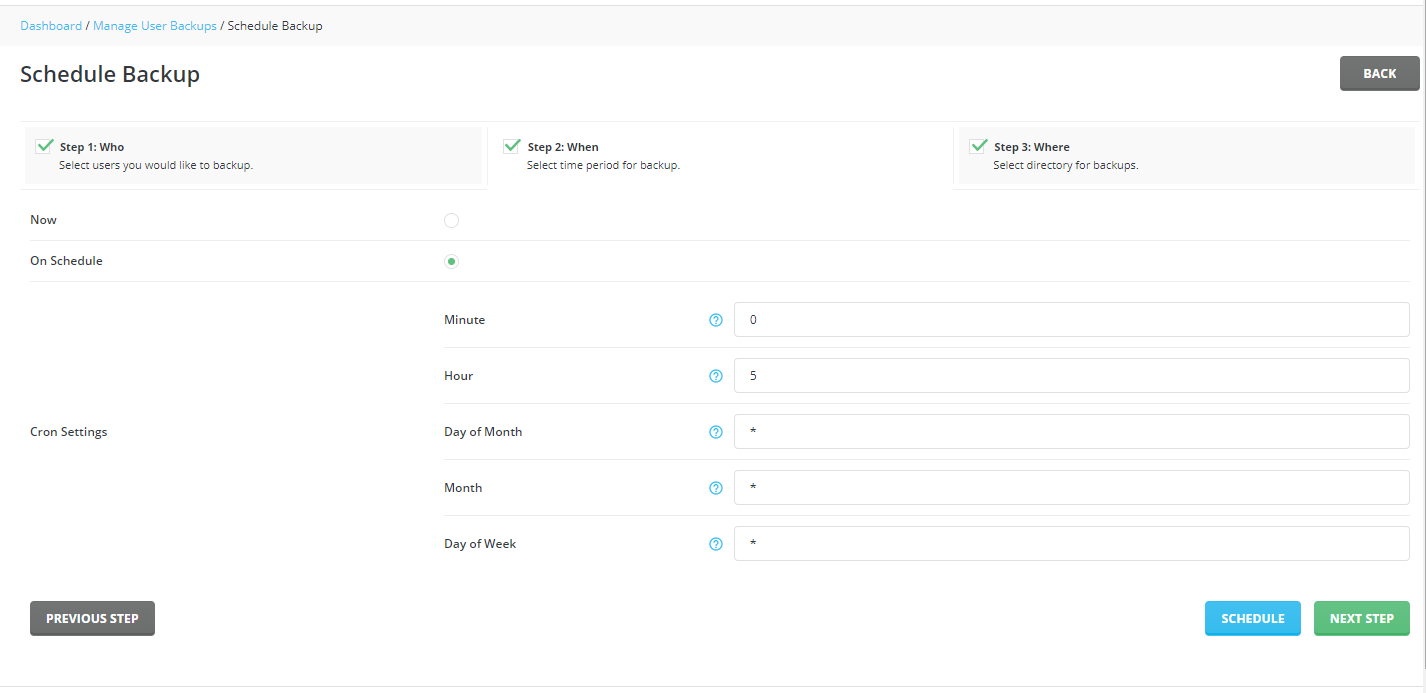
We have started selling DA to clients on a regular basis. I want to setup backup from DA reseller account using 'Manage User Backups' to remote ftp . How to set the cron so that 7 days backup is stored to remote ftp. I tried following below guide and selected week but it is creating a folder with 'week1' and only 1 day backup. How to set up the 'Cron Settings' part to get 7 days backup.
Please help...Thanks
Ref URL:
Wanabo
Verified User
On step 3, choose dropdownbox behind "Append", select "Custom: /x" and add %u to custom path.append to path "day of week"