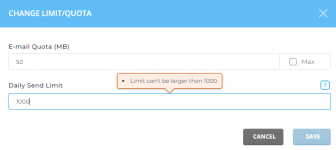I don't know if it is normal, but when the Administrator decreases the Daily limit per E-mail Account, users can't change their Email limits.
For example: As Administrator click Administrator Settings > Tab E-mail Settings. Then change 'Daily limit per E-mail Account' to a lower value than it now is. In my case: it was 2000 and I changed it to 1000.
From that moment users can't change their limits. When User clicks: E-mail Manager > E-mail Accounts > + (next to the e-mail account) > Change limits.
The Save button is disabled.
Daily Send Limit is still on 2000 in that popup, so I thougt that's the cause, but when I change it manually to 1000, the Save button is still disabled. So it is not possible to change E-mail Quota or Daily Send Limit for users.
Only when administrator change the Daily limit per E-mail Account put back to the original, higher value, the user can change their e-mail limits.
For example: As Administrator click Administrator Settings > Tab E-mail Settings. Then change 'Daily limit per E-mail Account' to a lower value than it now is. In my case: it was 2000 and I changed it to 1000.
From that moment users can't change their limits. When User clicks: E-mail Manager > E-mail Accounts > + (next to the e-mail account) > Change limits.
The Save button is disabled.
Daily Send Limit is still on 2000 in that popup, so I thougt that's the cause, but when I change it manually to 1000, the Save button is still disabled. So it is not possible to change E-mail Quota or Daily Send Limit for users.
Only when administrator change the Daily limit per E-mail Account put back to the original, higher value, the user can change their e-mail limits.