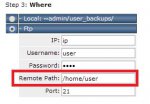DA Panel:
debug:
Code:
Subject: An error occurred during the backup Today at 15:39
User annette has been backed up. <15:39:09>
ncftpput /home/tmp/admin/myuser.tar.gz: server said: Could not create file.
<15:39:10>debug:
Code:
Debug mode. Level 8000
root priv set: uid:0 gid:0 euid:0 egid:0
pidfile written
staring queue
dataskq: command: action=backup&database%5Fdata%5Faware=yes&ftp%5Fip=%38%34%2E%39%35%2E%32%34%31%2E%39%38&ftp%5Fpassword=NjE%34MTgxMA%3D%3D&ftp%5Fpath=%2F&ftp%5Fport=%32%31&ftp%5Fusername=linuxup&owner=admin&select%30=myuser&type=reseller&value=multiple&when=now&where=ftp
InternalText::init(user)
InternalText::init(backup)
InternalText::init(backup)
InternalText::init(user)
User::setQuota(0) user=myuser
quota command: /usr/sbin/setquota myuser 0 0 0 0 /
Quotas set
InternalText::init(email)
InternalText::init(ftp)
InternalText::init(database)
Database::connect 0
Database::connect 0.5 - da_admin : 111
Database::connect 1
Database::connect 5
Users list for DB myuser_nolan
listType: 0
0: myuser
1: myuser_nolan
0 User: myuser
1 User: myuser
2 User: myuser
3 User: myuser
0 User: myuser_nolan
1 User: myuser_nolan
2 User: myuser_nolan
3 User: myuser_nolan
0 settings file:
0: myuser=alter_priv=Y&create_priv=Y&create_tmp_table_priv=Y&delete_priv=Y&drop_priv=Y&grant_priv=N&index_priv=Y&insert_priv=Y&lock_tables_priv=Y&passwd=*02A97F3A3726BC3F5C5F4F4CD71D762506A88799&references_priv=Y&select_priv=Y&update_priv=Y
1: myuser_nolan=alter_priv=Y&create_priv=Y&create_tmp_table_priv=Y&delete_priv=Y&drop_priv=Y&grant_priv=N&index_priv=Y&insert_priv=Y&lock_tables_priv=Y&passwd=*092BA3F84E90EE79654C0147D8E2ED819781FD57&references_priv=Y&select_priv=Y&update_priv=Y
1 settings file:
0: accesshosts=0=localhost
1: myuser=alter_priv=Y&create_priv=Y&create_tmp_table_priv=Y&delete_priv=Y&drop_priv=Y&grant_priv=N&index_priv=Y&insert_priv=Y&lock_tables_priv=Y&passwd=*02A97F3A3726BC3F5C5F4F4CD71D762506A88799&references_priv=Y&select_priv=Y&update_priv=Y
2: myuser_nolan=alter_priv=Y&create_priv=Y&create_tmp_table_priv=Y&delete_priv=Y&drop_priv=Y&grant_priv=N&index_priv=Y&insert_priv=Y&lock_tables_priv=Y&passwd=*092BA3F84E90EE79654C0147D8E2ED819781FD57&references_priv=Y&select_priv=Y&update_priv=Y
2 settings file:
0: accesshosts=0=localhost
1: myuser=alter_priv=Y&create_priv=Y&create_tmp_table_priv=Y&delete_priv=Y&drop_priv=Y&grant_priv=N&index_priv=Y&insert_priv=Y&lock_tables_priv=Y&passwd=*02A97F3A3726BC3F5C5F4F4CD71D762506A88799&references_priv=Y&select_priv=Y&update_priv=Y
2: myuser_nolan=alter_priv=Y&create_priv=Y&create_tmp_table_priv=Y&delete_priv=Y&drop_priv=Y&grant_priv=N&index_priv=Y&insert_priv=Y&lock_tables_priv=Y&passwd=*092BA3F84E90EE79654C0147D8E2ED819781FD57&references_priv=Y&select_priv=Y&update_priv=Y
InternalText::init(serverinfo)
*************
Dump command: /usr/bin/mysqldump --defaults-extra-file=/usr/local/directadmin/conf/my.cnf --host=localhost --add-drop-table --create-options --extended-insert --quick --quote-names --no-create-db myuser_nolan > /home/tmp/admin/myuser/backup/myuser_nolan.sql 2> /home/tmp/admin/myuser/backup/myuser_nolan.dump.log
eUID: 0 UID: 0 eGID: 0 GID: 0
InternalText::init(domain)
just after hc.init("domain"); for myuser-interiors.com.
Currently in getlock(/home/tmp/admin/myuser/backup/myuser_nolan.conf) : finished
InternalText::init(redirect)
executeAsUser('/bin/nice -n 19 /bin/tar czfp /home/tmp/admin/myuser/backup/home.tar.gz -C /home/myuser/ 2>&1 '.bash_logout' '.bash_profile' '.bashrc' '.emacs' 'Maildir'', 155, myuser, 1, '(null)', int *child_pid, *snd, group=(null)) uid=553 gid=555
Running backup command: /bin/nice -n 19 /bin/tar czfp /home/tmp/admin/myuser/myuser.tar.gz -C /home/tmp/admin/myuser backup -C /home/myuser/ domains > /dev/null
User::setQuota(250) user=myuser
quota command: /usr/sbin/setquota myuser 256000 281600 0 0 /
Quotas set
Load to env:
0: action=backup
1: database_data_aware=yes
2: ftp_ip=1.2.3.4
3: ftp_local_file=/home/tmp/admin/myuser.tar.gz
4: ftp_password=mypass
5: ftp_path=/
6: ftp_port=21
7: ftp_remote_file=myuser.tar.gz
8: ftp_username=linuxup
9: owner=admin
10: select0=myuser
11: type=reseller
12: value=multiple
13: when=now
14: where=ftp
executeAsUser('/bin/sh', 512, diradmin, 1, 'FTPPUT=/usr/bin/ncftpput
TOUCH=/bin/touch
PORT=${ftp_port}
if [ ! -e $TOUCH ] && [ -e /usr/bin/touch ]; then
TOUCH=/usr/bin/touch
fi
if [ ! -e $FTPPUT ]; then
echo "";
echo "*** Backup not uploaded ***";
echo "Please install $FTPPUT by running:";
echo "";
echo "cd /usr/local/directadmin/scripts";
echo "./ncftp.sh";
echo "";
exit 10;
fi
if [ ! -e "${ftp_local_file}" ]; then
echo "Cannot find backup file ${ftp_local_file} to upload";
exit 11;
fi
CFG=${ftp_local_file}.cfg
/bin/rm -f $CFG
$TOUCH $CFG
/bin/chmod 600 $CFG
/bin/echo "host $ftp_ip" >> $CFG
/bin/echo "user $ftp_username" >> $CFG
/bin/echo "pass $ftp_password" >> $CFG
$FTPPUT -f $CFG -V -t 25 -P $PORT -m "$ftp_path" "$ftp_local_file" 2>&1
RET=$?
/bin/rm -f $CFG
exit $RET
', int *child_pid, *snd, group=(null)) uid=102 gid=103
InternalText::init(ticket)
InternalText::init(user)
InternalText::init(user)
Tally::scan_log: /var/log/secure: cur_size (105450) == last_size (105450). Assuming nothing changed. Skipping.
Tally::scan_log: /var/log/maillog: cur_size (584205) == last_size (584205). Assuming nothing changed. Skipping.
check_brute_force_logs: begin IP sorting
check_brute_force_logs: done IP sorting. Begin User sorting
check_brute_force_logs: done User sorting
done queue
Last edited: