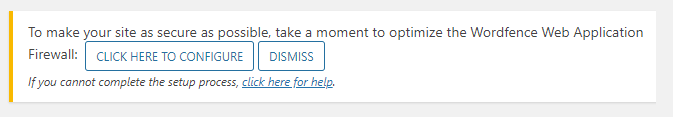Johnws2022
Verified User
- Joined
- Jan 14, 2022
- Messages
- 122
Dear All,
It is very strange I have not been able to log into my WP Admin today; I have Re-installed my vps server with latest DirectAdmin about two weeks ago - my website works very well.
I have tried to use my older backup even before reinstalling the above server, but still cant have access to WP Admin; the front end websites work as normallly.
I have also tried to reset WP password via phpMyAdmin as well; still cant get access to WP Admin.
There is no error at all; just does not go into WP dashboard and it stays on Login page.
I have also updated PHP Settings in DirectAdmin control panel as follows:
upload_max_filesize: 64M
post_max_size: 128M
memory_limit: 512M
max_input_var: 5000
Still no luck. This could be an attack by a hacker?
I very appreciate your help.
Cheers
It is very strange I have not been able to log into my WP Admin today; I have Re-installed my vps server with latest DirectAdmin about two weeks ago - my website works very well.
I have tried to use my older backup even before reinstalling the above server, but still cant have access to WP Admin; the front end websites work as normallly.
I have also tried to reset WP password via phpMyAdmin as well; still cant get access to WP Admin.
There is no error at all; just does not go into WP dashboard and it stays on Login page.
I have also updated PHP Settings in DirectAdmin control panel as follows:
upload_max_filesize: 64M
post_max_size: 128M
memory_limit: 512M
max_input_var: 5000
Still no luck. This could be an attack by a hacker?
I very appreciate your help.
Cheers