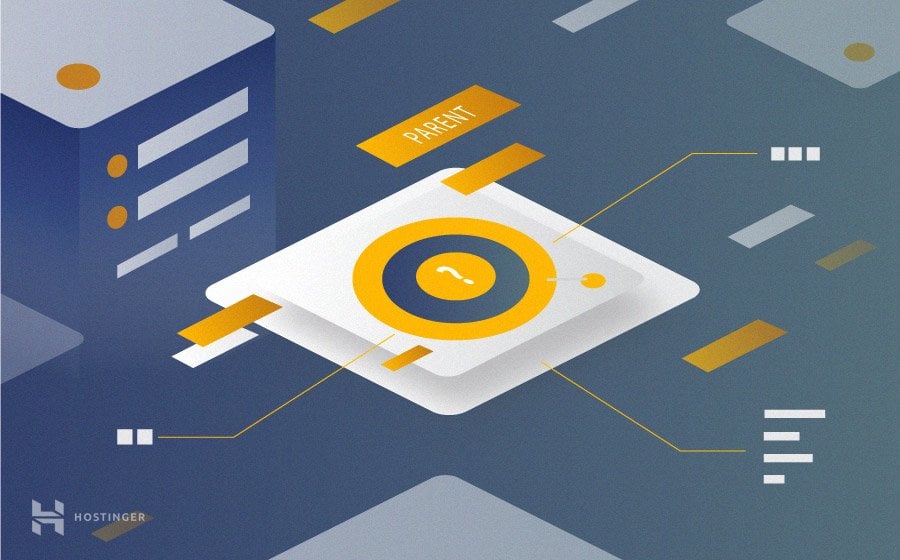lenaabichaker
New member
- Joined
- Feb 9, 2021
- Messages
- 3
Hello!
I am a not advanced in webmastering and I have migrated my website myself, with C-Panel Direct admin Backup.
It looked good until i tried uploading a picture to the wordpress website (maybe I should have migrated with a wordpress plugin instead?).
I get : Impossible to create de uploads folder.
"Is its parent directory writable by the server?"
So following help instructions from the web, i changed the permissions to 777 and selected recursive option.
It doesn't work, BUT i noticed that after refreshing the Direct Admin page, the recursive option is set to No again. Even though it says "success saving" it's not really saved after refresh. I wonder if this is the problem.
I also unchecked in wordpress media options save my files in a monthly file.
I have several users FTP and several websites on the same server hosting plan, so I wondr if there is either a mistake there maybe?
Thank you for your help!
Lena
I am a not advanced in webmastering and I have migrated my website myself, with C-Panel Direct admin Backup.
It looked good until i tried uploading a picture to the wordpress website (maybe I should have migrated with a wordpress plugin instead?).
I get : Impossible to create de uploads folder.
"Is its parent directory writable by the server?"
So following help instructions from the web, i changed the permissions to 777 and selected recursive option.
It doesn't work, BUT i noticed that after refreshing the Direct Admin page, the recursive option is set to No again. Even though it says "success saving" it's not really saved after refresh. I wonder if this is the problem.
I also unchecked in wordpress media options save my files in a monthly file.
I have several users FTP and several websites on the same server hosting plan, so I wondr if there is either a mistake there maybe?
Thank you for your help!
Lena