kam
Verified User
- Joined
- Jan 4, 2009
- Messages
- 56
Latest Update:
In my case, I just want to use the most simple HTTP-01 challenge method to get the verification done for the non-wildcard domain, but I can't get it working at all. I knew other people may get around with this problem by using lego + setting dnsprovider to Cloudflare. But I prefer use the most simple way to get the job done.
I think the current version of letsencrypt.sh (2.0.19) have bugs and therefore HTTP-01 challenge verification method is unusable. I hope this problems will be fixed soon.
By the way, I think it's better the separate [Pre-Check functions] for HTTP-01 challenge method and DNS-01 challenge method. (For letsencrypt.sh script)
-------------------------------
Hello,
I am using Cloudflare with proxy enabled for below domain and I want to generate a let's encrypt cert for it. But I keep receiving domainname.cc was skipped due to unreachable error.
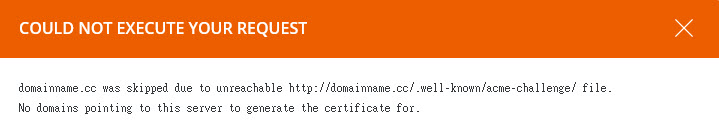
So, I decided to create the path /.well-known/acme-challenge/ manually and put a test file in it to see if I can access it.
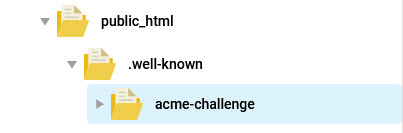
I create a test.htm file, I put it under /.well-known folder, I confirmed that I can access it with http://domainname.cc /.well-known/test.htm
But when I put the same file into /.well-known/acme-challenge/ folder, I unable to access such file with http://domainname.cc /.well-known/acme-challenge/test.htm
I don't understand why DA implement this and block the direct access for "acme-challenge" folder?
I also found that the only way to get rid of the 'unreachable' error is to disable the proxy on Cloudflare.
I don't understand why the proxy have to be disabled?
The verification supposed to be check for an auto generated file located under acme-challenge folder. Cloudflare proxy should not affect this at all.
In my case, I just want to use the most simple HTTP-01 challenge method to get the verification done for the non-wildcard domain, but I can't get it working at all. I knew other people may get around with this problem by using lego + setting dnsprovider to Cloudflare. But I prefer use the most simple way to get the job done.
I think the current version of letsencrypt.sh (2.0.19) have bugs and therefore HTTP-01 challenge verification method is unusable. I hope this problems will be fixed soon.
By the way, I think it's better the separate [Pre-Check functions] for HTTP-01 challenge method and DNS-01 challenge method. (For letsencrypt.sh script)
-------------------------------
Hello,
I am using Cloudflare with proxy enabled for below domain and I want to generate a let's encrypt cert for it. But I keep receiving domainname.cc was skipped due to unreachable error.
So, I decided to create the path /.well-known/acme-challenge/ manually and put a test file in it to see if I can access it.
I create a test.htm file, I put it under /.well-known folder, I confirmed that I can access it with http://domainname.cc /.well-known/test.htm
But when I put the same file into /.well-known/acme-challenge/ folder, I unable to access such file with http://domainname.cc /.well-known/acme-challenge/test.htm
I don't understand why DA implement this and block the direct access for "acme-challenge" folder?
I also found that the only way to get rid of the 'unreachable' error is to disable the proxy on Cloudflare.
I don't understand why the proxy have to be disabled?
The verification supposed to be check for an auto generated file located under acme-challenge folder. Cloudflare proxy should not affect this at all.
Last edited: