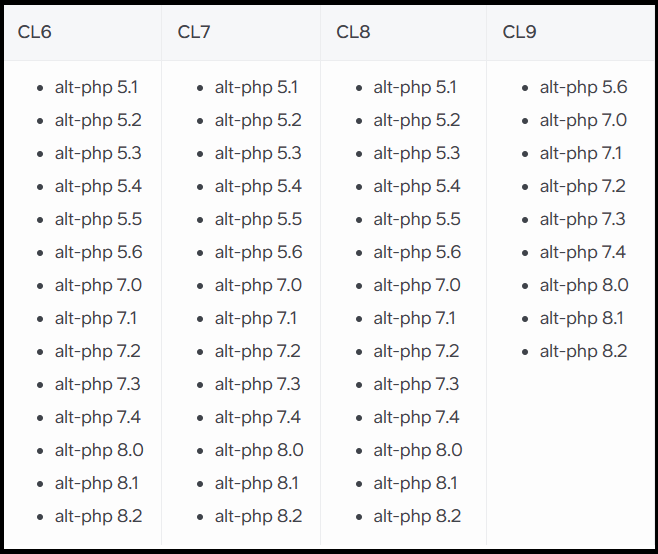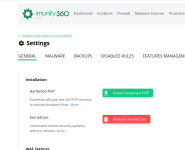IT_Architect
Verified User
- Joined
- Feb 27, 2006
- Messages
- 1,094
- I've been maintaining a servers and one in particular that has an old app that has not been updated. I will work with the owner on updating it to a newer version of PHP, but I could run into issues or simply size. It's hugely complex and the author hasn't maintained it in 2 decades. I could care less about the latest version of anything. PHP 4 works fine, and this app is currently at 5.4. He's not doing credit cards and nobody has been able to break in and spam with it yet.
- The owner is not going to spend $100,000+ to make a new app, which is what it would cost in time to educate the person in the industry, his vision, the coding, and adjusting to get what he wants, and educate himself to the new structure to make ongoing user modifications to the site.
- It's currently on DirectAdmin and FreeBSD. My thoughts are to get him current if possible and then put him on a managed dedicated server somewhere on CloudLinux 9 so nothing needs to change for a decade. He is not doing credit cards, and while he has several users for separation and mobility, the users are all himself. He doesn't need or want throttling because it is one main site that matters. He serves ~66 pages a second at times, which fetches remote and local data, and generates images based on the data.
I have worked a lot with FreeBSD. I've spun up an AlmaLinux server with DirectAdmin in the past and found it was no big leap, in fact if anything easier. However, I've never used CloudLinux.
- I'd like to here from people who have actually used it with DirectAdmin and those who have moved to CloudLinux.
- There are many tools out there for finding the areas in the PHP code that should be upgraded. Any recommendations on the best would be welcome.
Thanks
- The owner is not going to spend $100,000+ to make a new app, which is what it would cost in time to educate the person in the industry, his vision, the coding, and adjusting to get what he wants, and educate himself to the new structure to make ongoing user modifications to the site.
- It's currently on DirectAdmin and FreeBSD. My thoughts are to get him current if possible and then put him on a managed dedicated server somewhere on CloudLinux 9 so nothing needs to change for a decade. He is not doing credit cards, and while he has several users for separation and mobility, the users are all himself. He doesn't need or want throttling because it is one main site that matters. He serves ~66 pages a second at times, which fetches remote and local data, and generates images based on the data.
I have worked a lot with FreeBSD. I've spun up an AlmaLinux server with DirectAdmin in the past and found it was no big leap, in fact if anything easier. However, I've never used CloudLinux.
- I'd like to here from people who have actually used it with DirectAdmin and those who have moved to CloudLinux.
- There are many tools out there for finding the areas in the PHP code that should be upgraded. Any recommendations on the best would be welcome.
Thanks