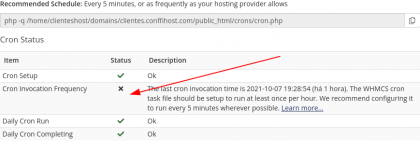Please help my cron message error:
WHMCS requires the regular and frequent invocation of a file via cron to automate tasks within WHMCS.
The cron command below is provided for convenience. You should configure a cron task to run every 5 minutes using the command provided below within your server cron utility or web hosting control panel.
Recommended Schedule: Every 5 minutes, or as frequently as your hosting provider allows
php -q /home/clienteshost/domains/clientes.conffihost.com/public_html/crons/cron.php ====>> my cron php v. 74
WHMCS requires the regular and frequent invocation of a file via cron to automate tasks within WHMCS.
The cron command below is provided for convenience. You should configure a cron task to run every 5 minutes using the command provided below within your server cron utility or web hosting control panel.
Cron Command
Recommended Schedule: Every 5 minutes, or as frequently as your hosting provider allows
php -q /home/clienteshost/domains/clientes.conffihost.com/public_html/crons/cron.php ====>> my cron php v. 74
| Cron Invocation Frequency | The last cron invocation time is 2021-10-07 19:28:54 (há 1 hora). The WHMCS cron task file should be setup to run at least once per hour. We recommend configuring it to run every 5 minutes wherever possible |