I need help!
Here's the situation. Moving from another VPS with Centos 7.
Today, I started to configure an unmanaged VPS w/ Debian 11. First order was to install DA. I followed the following steps:
1. ssh into the server
2. created
3. Install DA using the command:
4. logged into the web interface, and then into CustomBuild
5. noticed that csf was OFF in Options (GUI) and turned it ON.
6. switched to Build, (which had no version for CSF) and pressed build next to CSF
7. build failed with error:
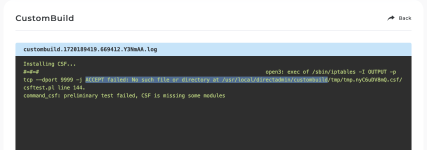
8. in the console, tried again with
which returned:
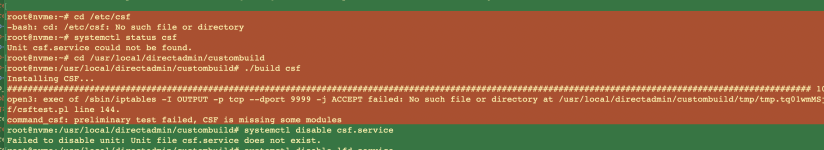
showing some evidence that /etc/csf does not exist - neither does /usr/local/csf.
The hosting company support is balking, because it's unmanaged. I'm unsure about support from DirectAdmin, because it's a Personal license.
Side note: This isn't the only thing causing problems.
Running:
I got the locale problem fixed, but that still leaves:
What is the solution?
Here's the situation. Moving from another VPS with Centos 7.
Today, I started to configure an unmanaged VPS w/ Debian 11. First order was to install DA. I followed the following steps:
1. ssh into the server
2. created
options.conf and php_extensions.conf in /usr/local/directadmin/custombuild with copies from the old server.3. Install DA using the command:
Bash:
bash <(curl -Ss https://www.directadmin.com/setup.sh || wget -O - https://www.directadmin.com/setup.sh) 'auto'5. noticed that csf was OFF in Options (GUI) and turned it ON.
6. switched to Build, (which had no version for CSF) and pressed build next to CSF
7. build failed with error:
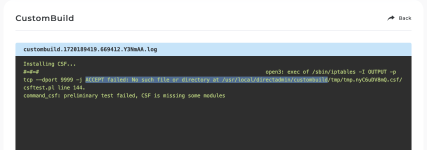
8. in the console, tried again with
Bash:
# ./build csf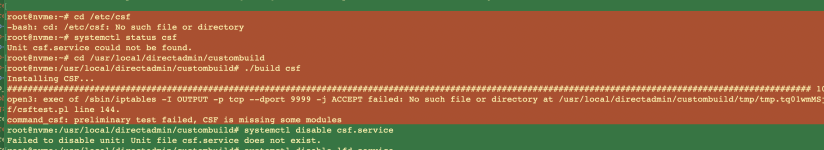
showing some evidence that /etc/csf does not exist - neither does /usr/local/csf.
The hosting company support is balking, because it's unmanaged. I'm unsure about support from DirectAdmin, because it's a Personal license.
Side note: This isn't the only thing causing problems.
Running:
/etc/csf/csftest.pl resulted in:
Bash:
# perl /etc/csf/csftest.pl
perl: warning: Setting locale failed.
perl: warning: Please check that your locale settings:
LANGUAGE = (unset),
LC_ALL = (unset),
LANG = "en_US.UTF-8"
are supported and installed on your system.
perl: warning: Falling back to the standard locale ("C").
Can't open perl script "/etc/csf/csftest.pl": No such file or directoryI got the locale problem fixed, but that still leaves:
Can't open perl script "/etc/csf/csftest.pl": No such file or directoryWhat is the solution?
