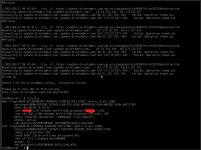Hey everyone,
I'm new to Direct Admin and looking to install it. I've had issues with my network configuration and I'm not sure what I'm doing wrong.
I'm trying to install Direct Admin onto FreeBSD 12 which is a Virtual Machine running on FreeNAS.
I've tried before using a previous installation of FreeBSD, I ended up with the result as per https://help.directadmin.com/item.php?id=639 and https://help.directadmin.com/item.php?id=65.
I think it has something to do with my network setup on FreeBSD.
I've attached a screenshot of a fresh copy of FreeBSD and I've run ifconfig to view my network setup. On my previous installation I tried changing these values for the network but had no luck. On this installation I've tried playing with the rc.conf settings and have created an alias / re-arranged the network to attempt to get it working. No joy. I'm new to this so I might be missing something obvious.
Can anyone please advise what I can try to get this running? Thanks heaps!
I'm new to Direct Admin and looking to install it. I've had issues with my network configuration and I'm not sure what I'm doing wrong.
I'm trying to install Direct Admin onto FreeBSD 12 which is a Virtual Machine running on FreeNAS.
I've tried before using a previous installation of FreeBSD, I ended up with the result as per https://help.directadmin.com/item.php?id=639 and https://help.directadmin.com/item.php?id=65.
I think it has something to do with my network setup on FreeBSD.
I've attached a screenshot of a fresh copy of FreeBSD and I've run ifconfig to view my network setup. On my previous installation I tried changing these values for the network but had no luck. On this installation I've tried playing with the rc.conf settings and have created an alias / re-arranged the network to attempt to get it working. No joy. I'm new to this so I might be missing something obvious.
Can anyone please advise what I can try to get this running? Thanks heaps!