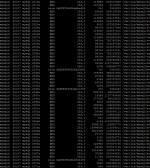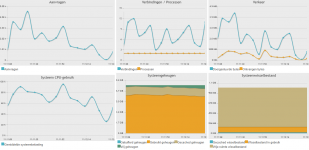patrickkasie
Verified User
Dear forum,
I've not been familiar with the lsof -p command until yesterday, and I just discovered one of our servers being extremely slow through a MySQL and a DA process. I'm not sure how to read everything, but I concluded that the 2000 or so open files going on in the background with MySQL is what it's supposed to do, but what's going on with the number of open files going on with DirectAdmin? And perhaps that'll explain why MySQL has its hands full with so much of its processing power being blasted upon.
Edit: It's not done backing up all of the users yet, which explains why DA is still accessing those files. However, it's not usually taking this long. There's something else going on, and my top command does not reveal where most of the resources go in exactly, other than just... being there, being high. Yesterday I've interrupted the backups by rebooting, which obviously failed all pending backups. This, however, did not solve the root of all problems: high resource usage, which is still being carried over to today.
I've not been familiar with the lsof -p command until yesterday, and I just discovered one of our servers being extremely slow through a MySQL and a DA process. I'm not sure how to read everything, but I concluded that the 2000 or so open files going on in the background with MySQL is what it's supposed to do, but what's going on with the number of open files going on with DirectAdmin? And perhaps that'll explain why MySQL has its hands full with so much of its processing power being blasted upon.
Edit: It's not done backing up all of the users yet, which explains why DA is still accessing those files. However, it's not usually taking this long. There's something else going on, and my top command does not reveal where most of the resources go in exactly, other than just... being there, being high. Yesterday I've interrupted the backups by rebooting, which obviously failed all pending backups. This, however, did not solve the root of all problems: high resource usage, which is still being carried over to today.
Attachments
Last edited: