open a ticket as @fln said.Yeah the create reseller packages is all empty with label label on this box as well.
You are using an out of date browser. It may not display this or other websites correctly.
You should upgrade or use an alternative browser.
You should upgrade or use an alternative browser.
DirectAdmin 1.643 has been released
- Thread starter fln
- Start date
- Joined
- Aug 30, 2021
- Messages
- 1,271
Thanks @exlhost, for catching the reseller packages issue having label entries instead of actual translations, new build
6880666f80571d8e5042394aa4005e9f333ce244 fixes that. Root cause for it is ongoing migration from vue2 to vue3 framework, and part of it is changing the way we perform translations. The problem was lurking there for quite some time.wila
Verified User
- Joined
- Dec 15, 2017
- Messages
- 98
FWIW, since 1.643 the browser session no longer times out for me.
Not even after not using the browser tab for a whole day. Coming back to it, the next day I can just continue where I left off.
Kind of convenient, but.. might not be as safe as an automatic logoff after nnn minutes.
Firefox, latest version.
Not even after not using the browser tab for a whole day. Coming back to it, the next day I can just continue where I left off.
Kind of convenient, but.. might not be as safe as an automatic logoff after nnn minutes.
Firefox, latest version.
IXPLANET
Verified User
- Joined
- Jul 7, 2019
- Messages
- 77
I have same issue too , even i closed firefox and opening again later in next 6 hour , session login still not destroy and i still can open control panel without loginFWIW, since 1.643 the browser session no longer times out for me.
Not even after not using the browser tab for a whole day. Coming back to it, the next day I can just continue where I left off.
Kind of convenient, but.. might not be as safe as an automatic logoff after nnn minutes.
Firefox, latest version.
- Joined
- Aug 30, 2021
- Messages
- 1,271
@wila, @IXPLANET, this is expected behaviour, the session handling have changed a bit. Here is a summary:
- Keeping a browser window will not log you out as Evolution periodically sends requests to the server which keeps the session alive (there are exceptions, session might be lost if browser suspends JS code that periodically sends requests). Older versions used to require not just keeping the window option but also active navigation inside the GUI to keep session active.
- On the server side old sessions are cleaned up, but not on every request. On active servers stale sessions gets cleared quite quickly, however if no other user have used the server - old session can be revived even after quite some time. I think this is the effect you are referring to.
Joriz
Verified User
Would that work for your use case?
No this wouldnt work as we would rewrite our whole platform including many security layers which only has one admin user.
What we would just like to see is that we can force a user in a specific Evo variation skin. Just as before or in a better way.
If however if resellers maintain complete independently in skin from admin this could also be acceptable.
- Joined
- Aug 30, 2021
- Messages
- 1,271
@gate2vn, CB plugin was not touched in this release. The problem seems to be cause by running too old PHP version. Line
By the way - in the upcoming releases we are working on replacing CB PHP plugin with a native DA feature. It will no longer use or depend on PHP.
33 of edit_options.php uses null coalesce operator introduced in PHP 7. The issue as there before this DA release, upgrading PHP should resolve it.By the way - in the upcoming releases we are working on replacing CB PHP plugin with a native DA feature. It will no longer use or depend on PHP.
wila
Verified User
- Joined
- Dec 15, 2017
- Messages
- 98
lol, OK. It was probably the first thing I noticed on what changed.This is not something we consider worth mentioning in the change log, but I am happy to share some low-level details in the discussion.
Still, too many bugs scattered, as usual.
Would having a pool of beta testers for a month or so before the final release be a solution?
Remco00
Verified User
- Joined
- Feb 22, 2006
- Messages
- 277
For the first time on a server with version 1.643 a link to Live Api Documentation shows up in the user menu under Support and Help. This is mentioned in the release notes of version 1.63.9. But even in our servers with newer version 1.642 the link in not present. Any explanation for that?
- Joined
- Aug 30, 2021
- Messages
- 1,271
@Remco00, I think this is triggered by the menu customizations update. In older DA versions any customization would create a copy of menu structure. This caused a lot of problems for menu customization users, after DA upgrade, examples:
In your case you had customizations before Documentation entry was introduced. With old menu customizations mode it was not visible because you had a full copy of menu created at the time you made your customizations. After upgrading to DA 1.643 a migration algorithm derived all the changes you made to the menu (comparing it with the current DA menu). Deliberately disabled menu items were migrated as menu changes for removing an item, but since your copy of menu customizations had no Documentation menu entry at all it was considered not changed and following new customizations logic appeared in the menu.
Hope the explanation makes sense . Long story short it should be better from now on, but automatic menu customizations migration is not perfect since it needs to handle ambiguous cases (entry not deliberately disabled but at the same time not present in the menu).
. Long story short it should be better from now on, but automatic menu customizations migration is not perfect since it needs to handle ambiguous cases (entry not deliberately disabled but at the same time not present in the menu).
- if new DA removed menu entry, in customized version it would still be left - leading to non functional page
- if new DA renamed a page (not menu text but URL), in customized version it would point to old non functional URL
- if new DA created new page (with new feature), in customized version it would not be visible
- Creating new entry stores just the new entry and its position
- Renaming menu entry would only store the new name, changing icon would only store new icon, etc...
- Removing menu entry would add a record that particular page should not be shown
In your case you had customizations before Documentation entry was introduced. With old menu customizations mode it was not visible because you had a full copy of menu created at the time you made your customizations. After upgrading to DA 1.643 a migration algorithm derived all the changes you made to the menu (comparing it with the current DA menu). Deliberately disabled menu items were migrated as menu changes for removing an item, but since your copy of menu customizations had no Documentation menu entry at all it was considered not changed and following new customizations logic appeared in the menu.
Hope the explanation makes sense
petersconsult
Verified User
- Joined
- Sep 10, 2021
- Messages
- 79
Hi all,
it seems like, since the update, we may no longer use javascript in admin plugins..
i had some very simple plugins to quickly log into different client's accounts, but these no longer work..
essentially, these plugins were just one-liners like this:
but the plugins no longer appear..
if i change them to add onClick, they reappear, but the script execution is ignored:
This is terribly annoying to me, does anyone have a solution?
it seems like, since the update, we may no longer use javascript in admin plugins..
i had some very simple plugins to quickly log into different client's accounts, but these no longer work..
essentially, these plugins were just one-liners like this:
Code:
<a href="javascript:var xhr=new XMLHttpRequest();var url='/CMD_LOGIN?json=yes&redirect=yes';xhr.open('POST',url,true);xhr.setRequestHeader('Content-Type','application/json');xhr.onreadystatechange=function(){if(xhr.readyState===4 && xhr.status===200){var json=JSON.parse(xhr.responseText);window.location.reload();}};var data=JSON.stringify({'json':'yes','username':'admin|user_account','referer':'/'});xhr.send(data);">user_account Login</a>but the plugins no longer appear..
if i change them to add onClick, they reappear, but the script execution is ignored:
Code:
<a href="#" onClick="javascript:var xhr=new XMLHttpRequest();var url='/CMD_LOGIN?json=yes&redirect=yes';xhr.open('POST',url,true);xhr.setRequestHeader('Content-Type','application/json');xhr.onreadystatechange=function(){if(xhr.readyState===4 && xhr.status===200){var json=JSON.parse(xhr.responseText);window.location.reload();}};var data=JSON.stringify({'json':'yes','username':'admin|user_account','referer':'/'});xhr.send(data);">user_account Login</a>This is terribly annoying to me, does anyone have a solution?
Richard G
Verified User
Just something I wonder about. Why not just use the build in option? Select user, login as this user?This is terribly annoying to me, does anyone have a solution?
petersconsult
Verified User
- Joined
- Sep 10, 2021
- Messages
- 79
it's just that that's like 6 clicks away..Just something I wonder about. Why not just use the build in option? Select user, login as this user?
with my plugins, it's just 1 click..
EDIT:
ok, 3 clicks: ('Show All Users' -> 'username' -> 'login as user')
but it's often easy to click the wrong user out of the whole list..
EDIT 2:
this is what it used to look like (imagine a whole row of them for different clients)
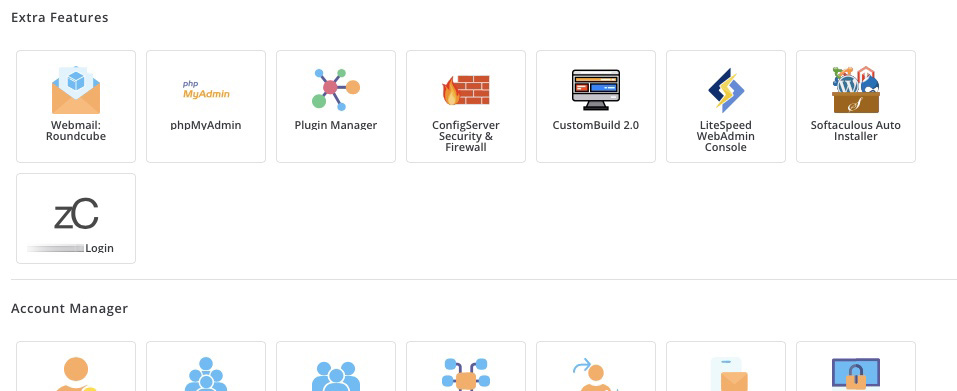
EDIT 3:
i've even tried changing the 'plugin' hook to this, but all the javascript simply gets stripped away..
Code:
<a href="#" id="myuser_accountlogin">user_account Login</a>
<script language="javascript">
var myuser_accountlogin=document.getElementById("myuser_accountlogin");
function MyGoToClientAccount(){
console.log("clicked");
var xhr=new XMLHttpRequest();
var url='/CMD_LOGIN?json=yes&redirect=yes';
xhr.open('POST',url,true);
xhr.setRequestHeader('Content-Type','application/json');
xhr.onreadystatechange=function(){
if(xhr.readyState===4 && xhr.status===200){
var json=JSON.parse(xhr.responseText);
window.location.reload();
}};
var data=JSON.stringify({'json':'yes','username':'admin|user_account','referer':'/'});
xhr.send(data);
return false;
};
myuser_accountlogin.addEventListener("click", MyGoToClientAccount, false);
</script>
Last edited: