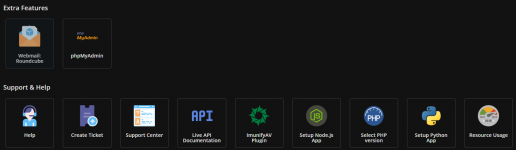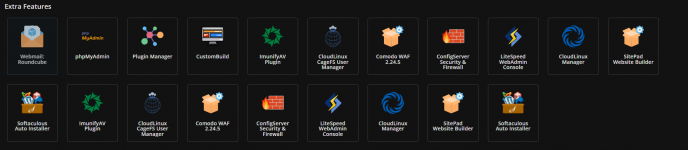In my case it contained;Would be great if anyone affected by this evolution error would share the contents of options-v1.json file. This would help us find out what kind of configuration could cause such an issue. Would be best to send it as a private message. Thanks.
{
"defaultLayout": "standard",
"forceLayoutForUsers": true,
"theme": ""
}