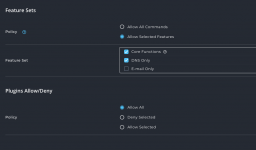A
apogee
Guest
I had the same problem after updating to 656 on my dev servers (CL8), but before that i updated to rspamd 3.7.4, the systems ran for a few hours before i updated DA, rspamd crashed and did not start again after the redis update. we keep the productive systems at 655After this update Rspamd didn't start anymore as there is a known bug: https://github.com/rspamd/rspamd/issues/4703
Workaround (change it for your server version..):
Code:yum downgrade https://rspamd.com/rpm-stable/centos-8/x86_64/rspamd-3.7.3-1.el8.x86_64.rpm da build exim da build exim_conf