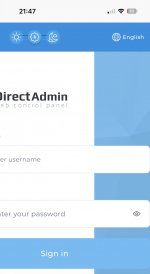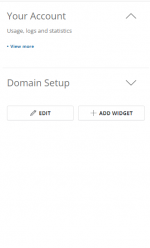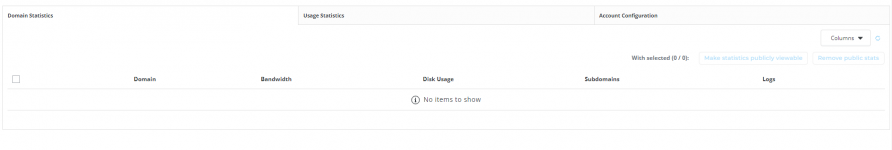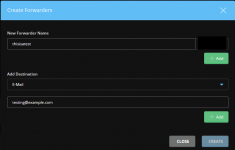- Joined
- Aug 30, 2021
- Messages
- 1,268
We are happy to announce the release of DirectAdmin 1.662.
This release adds more improvements to the new database management interface. It is possible to see and control how many database user host patterns are allowed. All legacy API endpoints are now using new DB management engine bringing significant performance improvements for DB management actions.
Full release change log can be found here:
We appreciate all the feedback on forums and issues reported in the ticketing system.
Thanks!
This release adds more improvements to the new database management interface. It is possible to see and control how many database user host patterns are allowed. All legacy API endpoints are now using new DB management engine bringing significant performance improvements for DB management actions.
Full release change log can be found here:
DirectAdmin 1.662
The update should be automatically available for all installations subscribed to the current release channel.We appreciate all the feedback on forums and issues reported in the ticketing system.
Thanks!