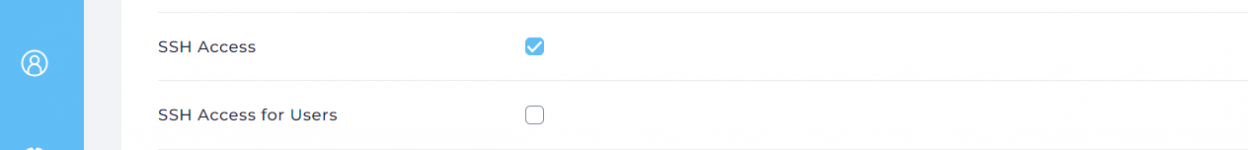Richard G
Verified User
Oke this is what I want.
I want admin (and all resellers) not be able to use or activate certain things in packages they will create.
These things are:
1.) CGI Access
2.) Anonymous FTP
3.) Catch-all emails
4.) SSH access
5.) SSH access for users
Now I've had a look at the documentation and this documentation, but if I read that, my head starts spinning, especially since I'm not native English. Although my writing is fairly good.
Anyway, I'm a more practical person and learn better that way.
Can somebody tell me with an example, which file to create where and what to put in to it?
I want admin (and all resellers) not be able to use or activate certain things in packages they will create.
These things are:
1.) CGI Access
2.) Anonymous FTP
3.) Catch-all emails
4.) SSH access
5.) SSH access for users
Now I've had a look at the documentation and this documentation, but if I read that, my head starts spinning, especially since I'm not native English. Although my writing is fairly good.
Anyway, I'm a more practical person and learn better that way.
Can somebody tell me with an example, which file to create where and what to put in to it?