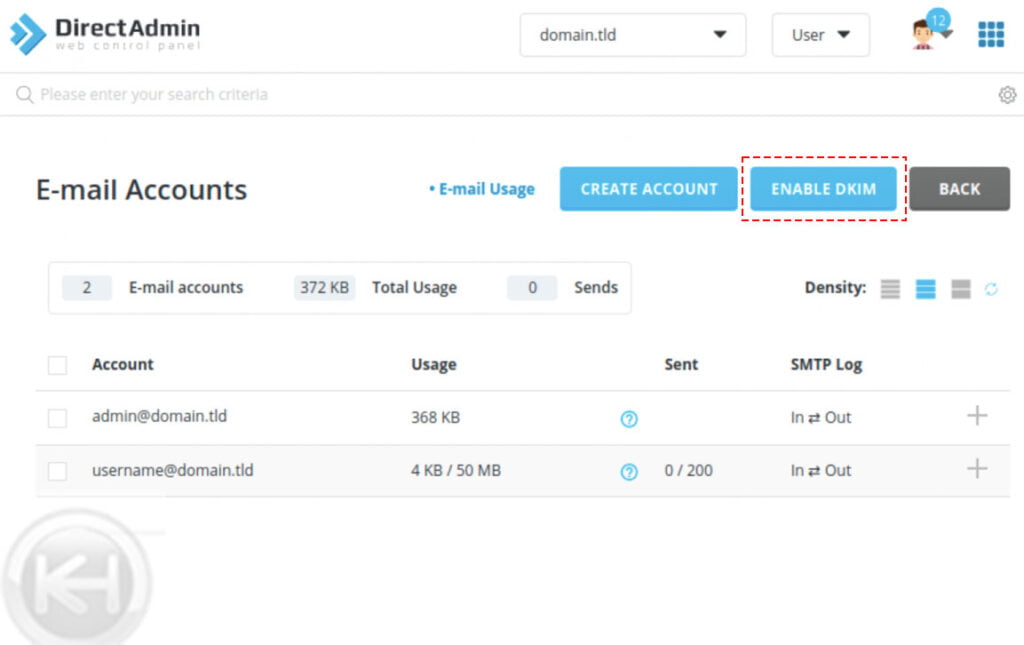W
wm20472
Guest
I have update exim to 4.92.1
I have finished install DKIM
(https://help.directadmin.com/item.php?id=569)
check /etc/virtual/domain, dkim.private.key & dkim.public.key in folder
restart exim & directadmin
I not found Enable DKIM button in user level e-mail

https://www.mail-tester.com/spf-dkim-check check jr-art.hk,
SPF record found for the domain
No DNS record found for default._domainkey.jr-art.hk
How to start dkim in e-mail?
I have finished install DKIM
(https://help.directadmin.com/item.php?id=569)
check /etc/virtual/domain, dkim.private.key & dkim.public.key in folder
restart exim & directadmin
I not found Enable DKIM button in user level e-mail
https://www.mail-tester.com/spf-dkim-check check jr-art.hk,
SPF record found for the domain
No DNS record found for default._domainkey.jr-art.hk
How to start dkim in e-mail?