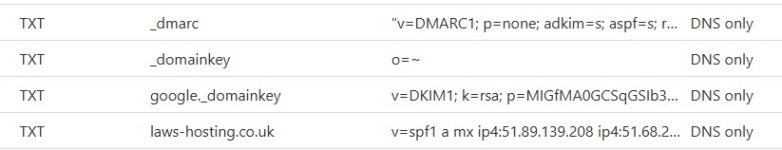LawsHosting
Verified User
So, as I still have my business domain as hostname, I thought I would change from p=none to p=fail.....
FYI, I use Cloudflare DNS
Anyway, after I changed it, I failed to receive DA's notification emails........... Going through the exim's mainlog and found they were failing DMARC...
Not sure what is wrong, DKIM & SPF pass.
Has anyone else run into this issue before?
TIA
FYI, I use Cloudflare DNS
Anyway, after I changed it, I failed to receive DA's notification emails........... Going through the exim's mainlog and found they were failing DMARC...
Not sure what is wrong, DKIM & SPF pass.
Has anyone else run into this issue before?
TIA