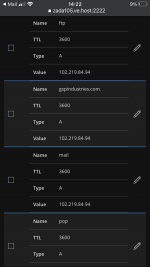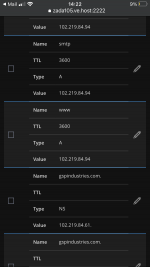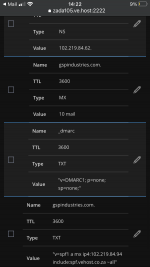Good morning,
I hope someone can assist.
We transferred a domain from Google to a Host recently, but last week Thursday e-mails stopped working and the domain as well.
Logged a call with the host after which they updated the DNS settings. External e-mails are now coming through, but internal emails and the website is not working still.
Propagation also only goes up to a certain point and then it stops.
When trying to add the accounts to outlook, gmail or any mail app it tells you that the email does not exist, yet e-mails can be accessed through round cube.
Note: emails from other domains with the same host also doesn't go through.
What are we missing?
I hope someone can assist.
We transferred a domain from Google to a Host recently, but last week Thursday e-mails stopped working and the domain as well.
Logged a call with the host after which they updated the DNS settings. External e-mails are now coming through, but internal emails and the website is not working still.
Propagation also only goes up to a certain point and then it stops.
When trying to add the accounts to outlook, gmail or any mail app it tells you that the email does not exist, yet e-mails can be accessed through round cube.
Note: emails from other domains with the same host also doesn't go through.
What are we missing?