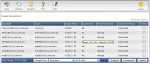Rookie
Verified User
Hi,
I have a problem with emails showing an incorrect email usage (within Direct Admin). I have a client that is showing the incorrect amount of email usage in their account (please see attachment).
I actually have allot of clients showing incorrect usage (but not all).
I have logged in to Squirrelmail and checked to see if there are any email in their IMAP account, but there are NO emails being stored in Squirrelmail. I checked their Inbox, Drafts, Sent and Trash box (and purged their trash folder) and all their email folders are totally empty.
I then logged in to DA and went to their email section (in their Control Panel) and I "purged" each and every Email boxes (using the Purge Button), but the usage is still showing as over 140meg.
Please see attachment below...
Is there an easy way to fix this? Or am I just doing something wrong?
Thanks
I have a problem with emails showing an incorrect email usage (within Direct Admin). I have a client that is showing the incorrect amount of email usage in their account (please see attachment).
I actually have allot of clients showing incorrect usage (but not all).
I have logged in to Squirrelmail and checked to see if there are any email in their IMAP account, but there are NO emails being stored in Squirrelmail. I checked their Inbox, Drafts, Sent and Trash box (and purged their trash folder) and all their email folders are totally empty.
I then logged in to DA and went to their email section (in their Control Panel) and I "purged" each and every Email boxes (using the Purge Button), but the usage is still showing as over 140meg.
Please see attachment below...
Is there an easy way to fix this? Or am I just doing something wrong?
Thanks