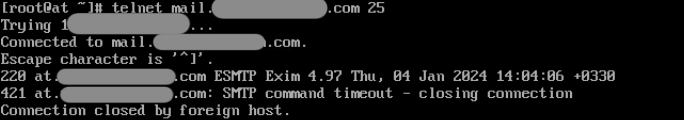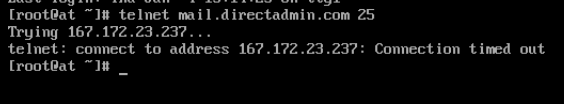I can not send email or receive.
When people try to use contact form (WordPress plugin) in my websites, I can not receive the emails on my email!
I can just see some delivery messages in Webmail:Roundcube, which contain the messages that people have sent to me.
And when I'm trying to send emails via Webmail:Roundcube, it doesn't work again!
What is the problem and How can I fix it?
When people try to use contact form (WordPress plugin) in my websites, I can not receive the emails on my email!
I can just see some delivery messages in Webmail:Roundcube, which contain the messages that people have sent to me.
Code:
This message was created automatically by mail delivery software.
A message that you sent could not be delivered to one or more of its
recipients. This is a permanent error. The following address(es) failed:
[email protected]
all hosts for 'gmail.com' have been failing for a long time (and retry time not reached)
Reporting-MTA: dns; at.mysite.com
Action: failed
Final-Recipient: rfc822;[email protected]
Status: 5.0.0And when I'm trying to send emails via Webmail:Roundcube, it doesn't work again!
What is the problem and How can I fix it?