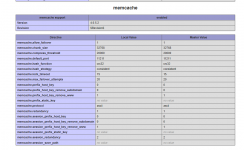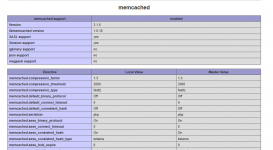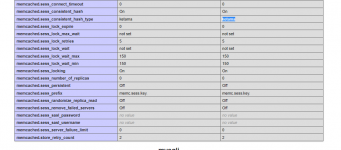Hello
I am getting the above error, I have moved the site from another server. I am getting the above error. Has anyone had such errors before.
"Memcache" has been installed. And I still couldn't get the site to work.
[Wed Aug 17 04:42:44.261300 2022] [lsapi:error] [pid 3840725:tid 140700083504896] [client 88.226.105.133:23456] [host www.XXX.com] Backend fatal error: PHP Fatal error: Uncaught RuntimeException: Memcache cache module is not available. in Fatal error: Uncaught RuntimeException: Memcache cache module is not available. in /home/XXX/domains/XXX/public_html/library/Cube/Cache/Adapter/Memcache.php:67\nStack trace:\n#0 /home/XXX/domains/xx.com/public_html/library/Cube/Cache.php(53): Cube\\Cache\\Adapter\\Memcache->__construct(Array)\n#1 /home/XXX/domains/xx.com/public_html/library/Cube/Cache.php(67): Cube\\Cache->__construct(Array)\n#2 /home/XXX.com/domains/xx.com/public_html/library/Cube/Application/Resource/Cache.php(46): Cube\\Cache::getInstance(Array)\n#3 /home/XXX/domains/XXX.com/public_html/library/Cube/Application/Bootstrap.php(169): Cube\\Application\\Resource\\Cache->init()\n#4 /home/XXX/domains/XXX.com/public_html/library/Cube/Application/Bootstrap.php(211): Cube\\Application\\Bootstrap->_bootstrap('cache')\n#5 /home/XXX/domains/XXX.com/public_html/library/Cube/Application.php(242): Cube\\Application\\Bootstrap->bootstrap()\n#6 /home/XXX/domains/xx.com/public_html/i in /home/xx/domains/XXX.com/public_html/library/Cube/Cache/Adapter/Memcache.php on line 67\n
I am getting the above error, I have moved the site from another server. I am getting the above error. Has anyone had such errors before.
"Memcache" has been installed. And I still couldn't get the site to work.