I get error access port :2222.
but I can access website normally
Error message : "Unable to reach network. Please check your internet connection"
Error like this:
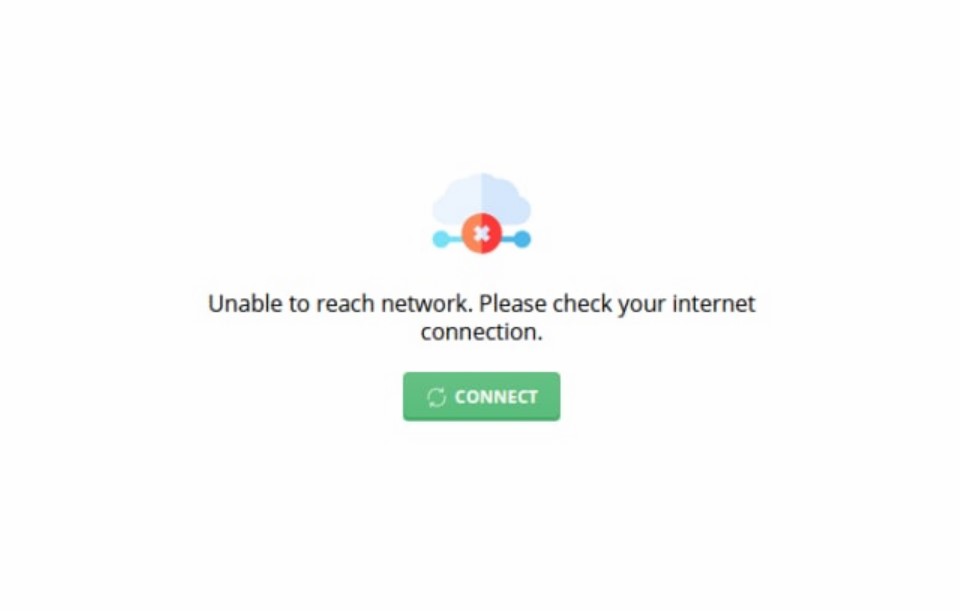
My browser cookies is enable.
After I swicth to other browser, I can access port :2222 again.
Why?
How to solve it?
does its directadmin Bug?
but I can access website normally
Error message : "Unable to reach network. Please check your internet connection"
Error like this:
My browser cookies is enable.
After I swicth to other browser, I can access port :2222 again.
Why?
How to solve it?
does its directadmin Bug?
