silvia.ghirotti
New member
- Joined
- Apr 12, 2021
- Messages
- 1
Good evening,
I am writing to you because I am having huge trouble with my work website.
In the last few weeks, I tried to upload several times new media inside my WordPress but it keeps popping out the following message:
"Is its parent directory writable by the server?"
I tried to search for a tutorial to resolve the issue and I found the following instructions that I followed:
You might face the problem after you have just moved your site to another hosting provider. To fix it, you need to modify your WordPress config file:
But when I did that and saved the file, all the codes from that file disappeared and the website crashed immediately.
Right now, I cannot restore the codes and I don't know what to do about it.
Let me know if someone could help me. I also opened a ticket through the support but I didn't receive any answers.
Kind regards,
Silvia
I am writing to you because I am having huge trouble with my work website.
In the last few weeks, I tried to upload several times new media inside my WordPress but it keeps popping out the following message:
"Is its parent directory writable by the server?"
I tried to search for a tutorial to resolve the issue and I found the following instructions that I followed:
Method 1 – Changing the Uploads Folder Directory
Sometimes, the “Is its parent directory writable by the server?” issue occurs because WordPress can’t recognize the location of the uploads folder.You might face the problem after you have just moved your site to another hosting provider. To fix it, you need to modify your WordPress config file:
- Access your hosting file manager or FTP, and search for the wp-config.php file. It is commonly located in the root folder of your website (/public_html).
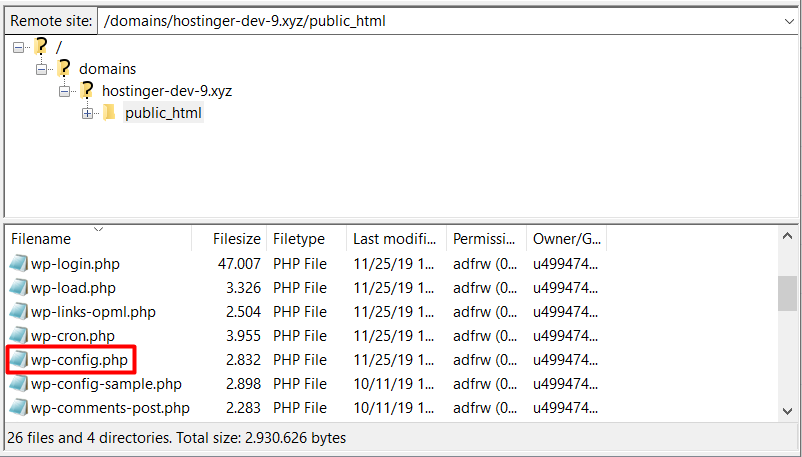
- Open the file and add the following code:define( 'UPLOADS', 'wp-content/uploads' );
before this line:
require_once(ABSPATH . 'wp-settings.php'); - Save the file. Now, try to upload your media files again.
But when I did that and saved the file, all the codes from that file disappeared and the website crashed immediately.
Right now, I cannot restore the codes and I don't know what to do about it.
Let me know if someone could help me. I also opened a ticket through the support but I didn't receive any answers.
Kind regards,
Silvia