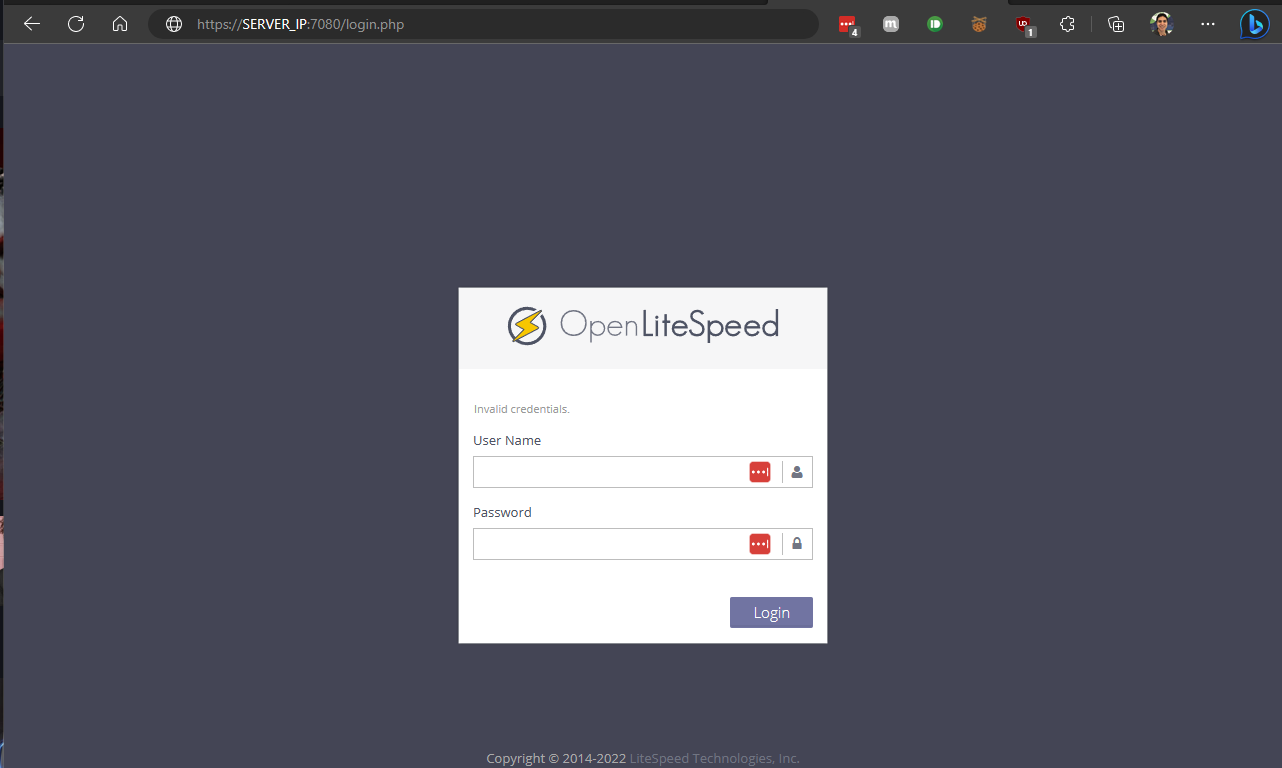root@acesso:/home/felinto# tail -f /var/log/httpd/error_log
2023-05-17 09:24:08.563747 [ERROR] [2026679] HttpListener::start(): Can't listen at address adminListener: Address already in use!
2023-05-17 09:24:08.564309 [ERROR] [2026679] HttpServer::addListener(adminListener) failed to create new listener
2023-05-17 09:24:08.564330 [ERROR] [2026679] [config:admin:listener:adminListener] failed to start listener on address *:7080!
2023-05-17 09:24:08.564348 [ERROR] [2026679] [config:admin:listener] No listener is available for admin virtual host!
2023-05-17 09:24:08.874132 [ERROR] [2026679] Fatal error in configuration, exit!
2023-05-17 09:27:08.964850 [ERROR] [2028036] HttpListener::start(): Can't listen at address adminListener: Address already in use!
2023-05-17 09:27:08.964969 [ERROR] [2028036] HttpServer::addListener(adminListener) failed to create new listener
2023-05-17 09:27:08.964993 [ERROR] [2028036] [config:admin:listener:adminListener] failed to start listener on address *:7080!
2023-05-17 09:27:08.965016 [ERROR] [2028036] [config:admin:listener] No listener is available for admin virtual host!
2023-05-17 09:27:09.240269 [ERROR] [2028036] Fatal error in configuration, exit!
How could I find the reason for this error and fix it ?
2023-05-17 09:24:08.563747 [ERROR] [2026679] HttpListener::start(): Can't listen at address adminListener: Address already in use!
2023-05-17 09:24:08.564309 [ERROR] [2026679] HttpServer::addListener(adminListener) failed to create new listener
2023-05-17 09:24:08.564330 [ERROR] [2026679] [config:admin:listener:adminListener] failed to start listener on address *:7080!
2023-05-17 09:24:08.564348 [ERROR] [2026679] [config:admin:listener] No listener is available for admin virtual host!
2023-05-17 09:24:08.874132 [ERROR] [2026679] Fatal error in configuration, exit!
2023-05-17 09:27:08.964850 [ERROR] [2028036] HttpListener::start(): Can't listen at address adminListener: Address already in use!
2023-05-17 09:27:08.964969 [ERROR] [2028036] HttpServer::addListener(adminListener) failed to create new listener
2023-05-17 09:27:08.964993 [ERROR] [2028036] [config:admin:listener:adminListener] failed to start listener on address *:7080!
2023-05-17 09:27:08.965016 [ERROR] [2028036] [config:admin:listener] No listener is available for admin virtual host!
2023-05-17 09:27:09.240269 [ERROR] [2028036] Fatal error in configuration, exit!
How could I find the reason for this error and fix it ?